A Textfield is a component used for displaying, inputting and editing a single line of plain text. We can create textfield by creating an instance of Textfield class. The TextComponent is a superclass of TextField that provides common set of methods used by Textfield.
Text Classes User Interface
Method | Returns | Notes |
getSelectedText() | String | The string returned is only the selected text |
getSelectionEnd() | Int | The index to the last character selected |
getSelectionStart() | Int | The index to the first character selected |
getText() | String | The entire contents of the text object |
isEditable() | Boolean | if true, the user can type in the text object |
select(int selStart, int selEnd) | Void | Use this to “pre-mark” text(as in search) |
selectAll() | Void | Mark the whole text object contents(as in a file dialog window) |
setEditable(boolean t) | Void | if true, the user can type in the object |
setText(String t) | Void | Replace the entire contents of the text object |
TextField() |
| Columns are approximate, some windowing systems don’t seem “perfect” |
TextField(int cols) |
|
|
TextField(String text) |
|
|
TextField(String text, int cols ) |
|
|
echoCharIsSet() | Boolean | False if we’re echoing the keystrokes properly, true if we’re echoing a single character(like password echo) |
getColumns() | Int | How wide is the textfield? |
getEchoChar() | Char | What is the password echo character? |
minimumSize() | Dimension | Tell us(in pixels) what the minimum space required is |
minimumSize(int cols) | Dimension | Tell us(in pixels) what the minimum space required is |
preferredSize() | Dimension | |
preferredSize(int Cols) | Dimension |
|
setEchoCharacter(char c) | Void | Set the character to echo on keystrokes(password echo) |
import java.awt.*;
class Textfieldframe extends Frame
{
Textfieldframe()
{
setLayout(new FlowLayout());
Label lblUserid = new Label("Userid");
TextField TxtUserid = new TextField(10);
Label lblpassword = new Label("password");
TextField Txtpassword = new TextField("Mr Thakur",13);
Txtpassword.setEchoChar('*');
add(lblUserid); add(TxtUserid);
add(lblpassword); add(Txtpassword);
}
}
class TextFieldsJavaExample
{
public static void main(String args[])
{
Textfieldframe frame = new Textfieldframe();
frame.setTitle("Text Fields in Java Example");
frame.setSize(220,150);
frame.setResizable(false);
frame.setVisible(true);
}
}
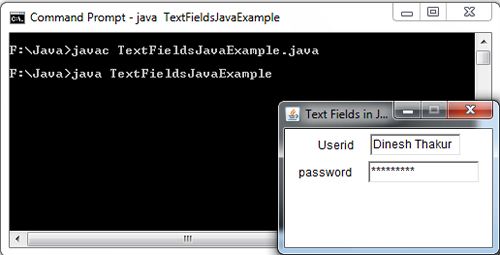
 Dinesh Thakur holds an B.C.A, MCDBA, MCSD certifications. Dinesh authors the hugely popular
Dinesh Thakur holds an B.C.A, MCDBA, MCSD certifications. Dinesh authors the hugely popular