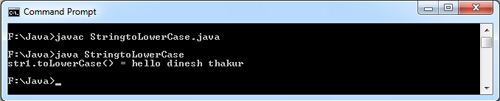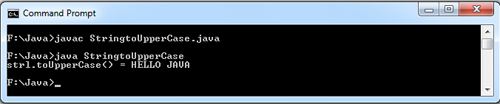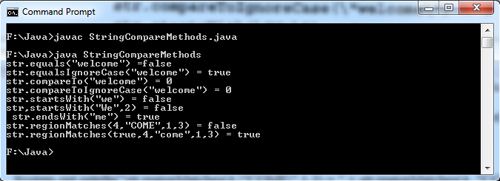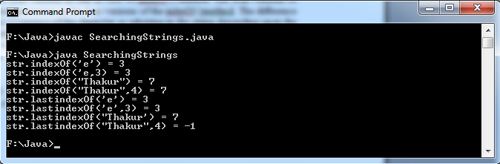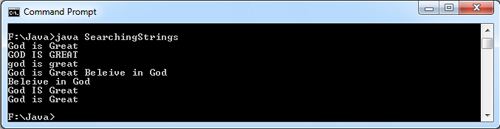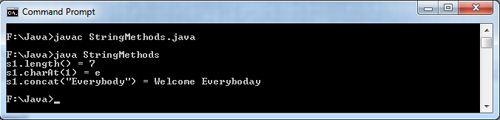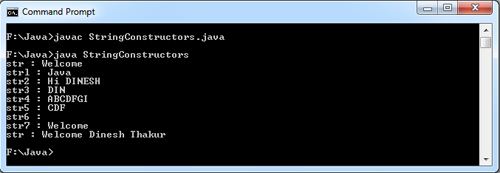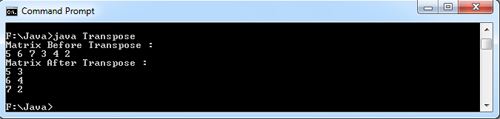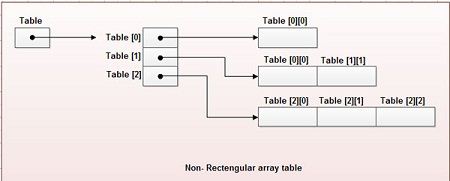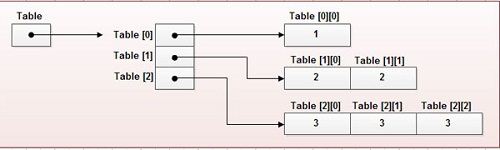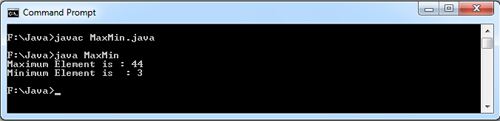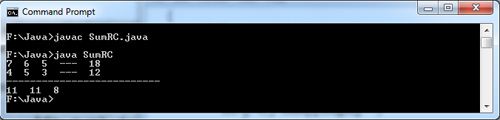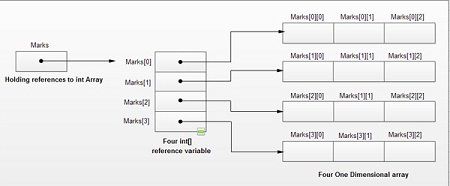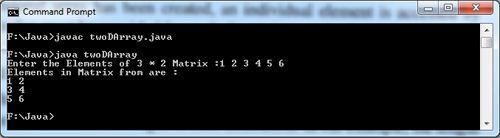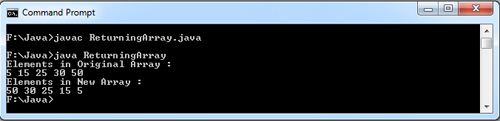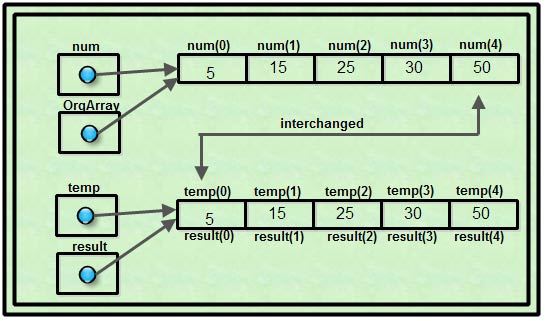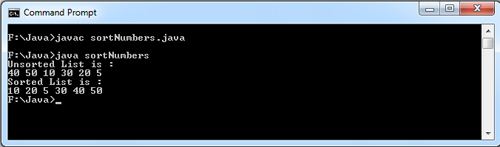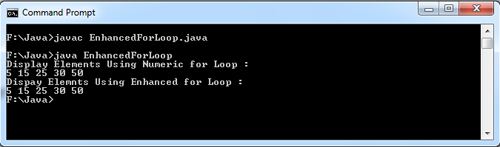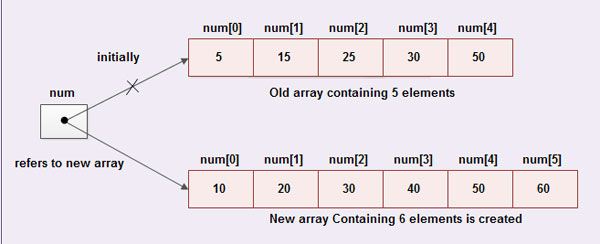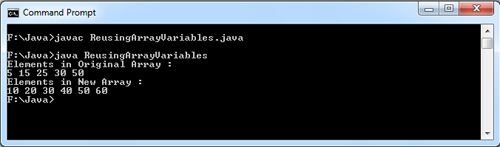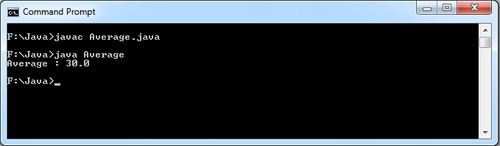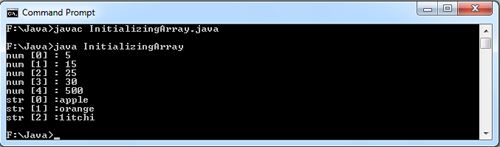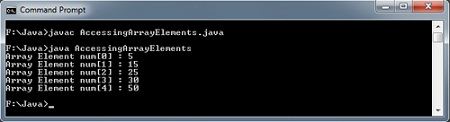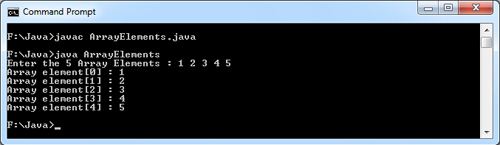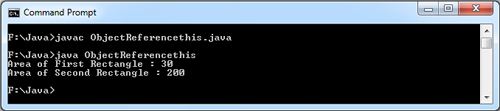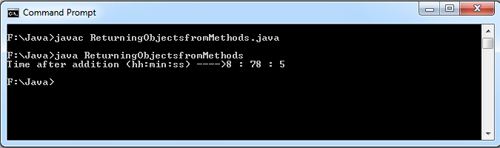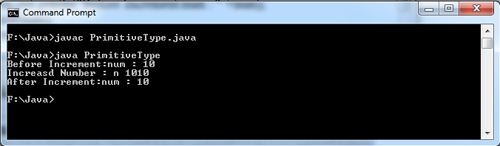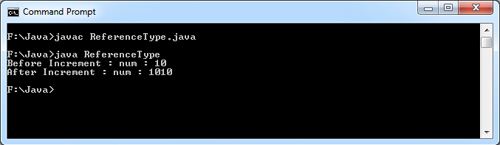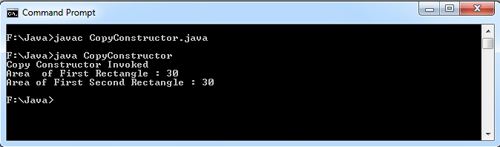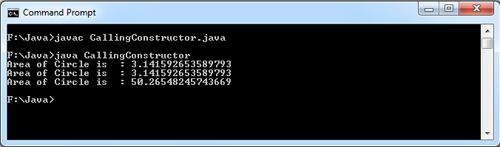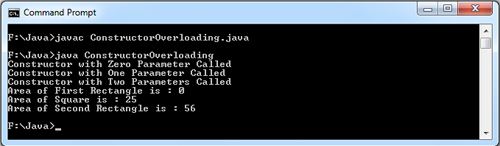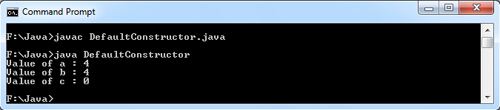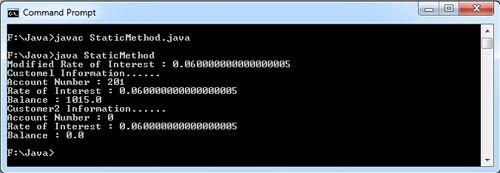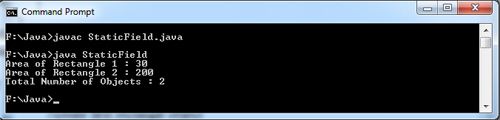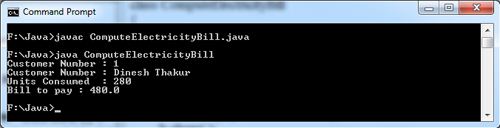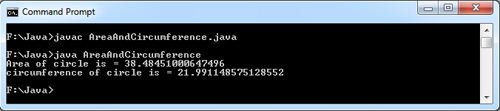String toLowercase (): This method converts all of the characters in the string to lowercase.
For example,
str1.toLowercase(); //returns hello dinesh thakur
public class StringtoLowerCase
{
public static void main(String[] args)
{
String strl = "HELLO DINESH THAKUR";
System.out.println("str1.toLowerCase() = " + strl.toLowerCase());
}
}