Internet is so powerful; because it gives the ability to everyone can share their skills and knowledge. One of the best ways to make you known is to set up a personal website. At first you need to a domain name.
We’ll be covering the following topics in this tutorial:
Here’s How To Register Your Website Domain Name.
A domain name you choose is an essential for your website. You can register an available domain name for a period, with options for renewal. It costs approximately $7/year for one domain name.
Registering a domain name is a fast, simple, and affordable process. Just stay away from any offer of free domains. You get the domain free, it’s valid only for the first year and then they’ll charge heavily for the renewal for the next year because they know you’re locked in and it’s a hassle to transfer it to a different registrar.
Here are the Buying domains steps with GoDaddy
GoDaddy is world’s most popular domain name registrars, which I will use in my example.
Step 1. At first go to godaddy.com and search for the domain name you want to use. Double-check that the name you want to register is available. Be creative, as your domain name you want to use will be the central focus of your online website.

Step 2. If the domain name of your choice is not available, simply try again. It depends on how committed you are to that particular Domain name or name your website you want. Make sure the name your website you want is actually available, otherwise you cannot buy and register the domain name of your choice.
Select the domain types you want. In my case, I want the “.com“.
If you want the .com or another, so it’s important to quickly add the “.com” or another domain name at this stage, as GoDaddy does not give the option to add this domain extension later on.
In my case, it is available. Then Continue to Cart.
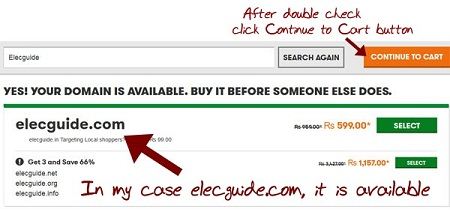
Step 3. On the following screen, GoDaddy will offer you want Private domain Registration. This will hides and protect your personal contact details from public searches. You can enable this if you want, but it costs is $6.99/year. I don’t think it’s necessary for newbie. Scroll down and ignore all of these add-ons services and click the orange Continue to Cart button at the bottom.

Step 4. On the following screen, you will be asked to review product you purchase.
Step 5. After selecting the domain you wish to register with, the last option to make is for how long you might want to reserve the name. The default is for 2 years, but it’s up to you, how long you want.
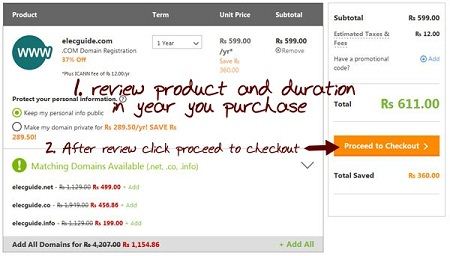
Step 5. At the Next Stage, Register to create an account, or login if you are an existing user.

Step 7. On the Next Screen, Proceed to the checkout and pay.
You should receive a confirmation email telling you your customer number and password.
Now your domain is registered, after that you need to update your site’s nameservers that you received in your confirmation email from Hostgator.
Essential tutorials after you have Register Your Website Domain Name
• How To Install WordPress Theme
• How To Install WordPress On Hostgator CPanel
• How to Install WordPress Plugin
• How to Buy a Domain and Hosting
 Dinesh Thakur holds an B.C.A, MCDBA, MCSD certifications. Dinesh authors the hugely popular
Dinesh Thakur holds an B.C.A, MCDBA, MCSD certifications. Dinesh authors the hugely popular