Just like Update Plugin, WordPress theme is also need of update. This update can be due to a more limited repair or update previous version. Here is the tutorial.
1. Log in to your WordPress dashboard, then select the Appearance »Themes. No notification will be like in the image below if you need update theme.
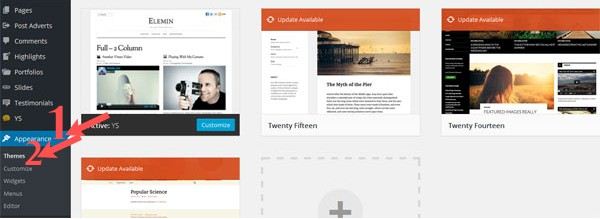
2. To update the theme, you can simply click the theme that will be updated and then select the update now.
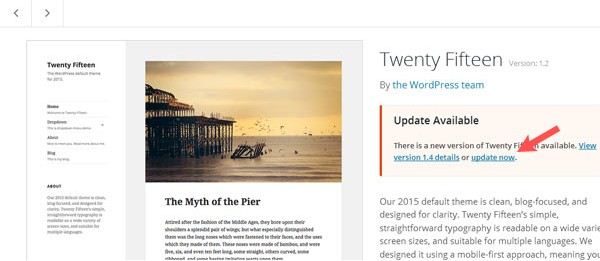
3. Wait a few seconds, if a theme has been successfully updated notification will appear as shown below.

Essential tutorials before Use the Image Media
• How To Register Your Website Domain Name With GoDaddy
• How To Install WordPress On Hostgator CPanel
• How To Install WordPress Theme
• How to Install WordPress Plugin
 Dinesh Thakur holds an B.C.A, MCDBA, MCSD certifications. Dinesh authors the hugely popular
Dinesh Thakur holds an B.C.A, MCDBA, MCSD certifications. Dinesh authors the hugely popular