Operating System Definition: It is a software that works as an interface between a user and the computer hardware. The primary objective of an operating system is to make computer system convenient to use and to utilize computer hardware in an efficient manner. The operating system performs the basic tasks such as receiving input from the keyboard, processing instructions and sending output to the screen.
We’ll be covering the following topics in this tutorial:
What is Operating System
The Software is the Non-Touchable Parts of the Computer , and Software’s are those which are used for Performing an Operation So that Software’s are just used for Making an Application but hardware’s are those which are used for Performing an Operation .
Operating system is software that is required in order to run application programs and utilities. It works as a bridge to perform better interaction between application programs and hardware of the computer. Examples of operating system are UNIX, MS-DOS, MS-Windows – 98/XP/Vista, Windows-NT/2000, OS/2 and Mac OS.
Functions of operating system
Operating System Means that Resource Manager, that manage all the Resources those are Attached to the System,like Memory,Processor,Input/output Devices.
Storage Management:It manage all the Storing and Accessing Files and Directories Reading/Writing Operations.
Operating system manages overall activities of a computer and the input/output devices attached to the computer. It is the first software you see when you turn on the computer, and the last software you see when the computer is turned off. It is the software that enables all the programs you use. At the simplest level, an operating system does two things:
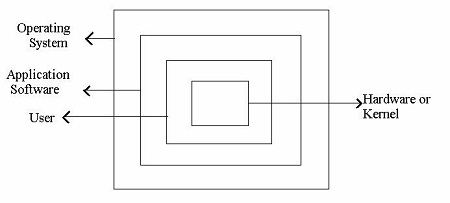
The first, it manages the hardware and software resources of the computer system. These resources include the processor, memory, disk space, etc. The second, it provides a stable, consistent way for applications to deal with the hardware without having-to know all the details of the hardware.
The first task is very important i.e. managing the hardware and software resources, as various processes compete to each other for getting the CPU time and memory space to complete the task. In this regard; the operating system acts as a manager to allocate the available resources to ‘satisfy the requirements of each process.
The second task i.e. providing a consistent application interface is especially important. A consistent application program interface (API) allows a user (or S/W developer) to write an application program on any computer and to run this program on another computer, even if the hardware configuration is different like as amount of memory, type of CPU or storage disk. It shields the user of the machine from the low-level details of the machine’s operation and provides frequently needed facilities.
Process Management:It manage all the User and system Process.
Memory Management: Operating System also Manages the Computer Memory that is provided to the process.
Extended Machine: It is behaves like an Extended Machine that Provides us Sharing of Files between Multiple Users.
Mastermind: It performs Many Functions that’s why we can say that Operating System is a Mastermind.
Different types of operating system
There are different types of operating system those are organized by their Working.
Serial Processing: In Serial Processing operating system that use FIFO (First in First Out) technique for processing the process.
Batch Processing: In batch processing a similar type of jobs prepared and processed.
Multi-Programming: In Multi programming Operating System Multiple Programs are Executed on the System at a Time.
Real Time System: Real Time System are used there Requires higher and Timely Response.
Distributed Operating System: In this Operating system Data is Stored and Processed on Multiple Locations.
Multiprocessing: In This type of operating system there are two or More CPU in a Single OS.
Parallel operating systems: It manage parallely all running resources of the computer system.
How Operating System Work
When you turn on the computer, the operating system program is loaded into the main memory. This program is called the kernel. Once initialized, the system program is prepared to run the user programs and permits them to use the hardware efficiently. Windows 98/XP is an excellent example that supports different types of hardware configurations from thousands of vendors and accommodates thousands of different I/O devices like printers, disk drives, scanners and cameras.
Operating systems may be classified based on if multiple tasks can be performed simultaneously, and if the system can be used by multiple users. It can be termed as single-user or multi-user OS, and single-tasking or multi-tasking OS.A multi-user system must be multi-tasking. MS-DOS and Windows 3x are examples of single user operating system. Whereas UNIX is an example of multi-user and multitasking operating system.
For Example if we want to Perform Some Paintings on the Screen, then we must use the Application Software as Paint and Hardware as a Mouse for Drawing an Object. But how the System knows what to do when Mouse Moves on the Screen and When the Mouse Draws a Line on the System so that Operating System is Necessary which Interact between or which Communicates with the Hardware and the Software. For Better understanding you can see the Working of the Operating System.
Characteristics of Operating System
1) Operating System is a Collection of Programs those are Responsible for the Execution of other Programs.
2) Operating System is that which Responsible is for Controlling all the Input and Output Devices those are connected to the System.
3) Operating System is that which Responsible is for Running all the Application Software’s.
4) Operating System is that which Provides Scheduling to the Various Processes Means Allocates the Memory to various Process those Wants to Execute.
5) Operating System is that which provides the Communication between the user and the System.
6) Operating System is Stored into the BIOS Means in the Basic Input and Output System means when a user Starts his System then this will Read all the instructions those are Necessary for Executing the System Means for Running the Operating System, Operating System Must be Loaded into the Computer For this, this will use the Floppy or Hard Disks Which Stores the Operating System.
 Dinesh Thakur holds an B.C.A, MCDBA, MCSD certifications. Dinesh authors the hugely popular
Dinesh Thakur holds an B.C.A, MCDBA, MCSD certifications. Dinesh authors the hugely popular