
Install WordPress is one of the first steps to create a Website. I’ll share with you a list of essential WordPress settings for beginner that you need to follow after installing WordPress on your hosting. They are very basic but necessary adjustments and you must perform properly to substantially improve your blog.
Some tasks are extremely important because of them depends on the security of your website, while others are simply gives small improvements.
There will be some sample data that do not want to display on website, remove plugins that are installed with the basic installation, change the username, permalinks, improve security and other issues that are important to present.
We’ll be covering the following topics in this tutorial:
Delete default Posts and page:
To delete one or more your default Pages/Posts, Log in to your WordPress Administration Panel (dashboard) and go to Posts » All posts , click the Trash link at the top of the screen. This will move the Page/Post to the Trash.

Set up WordPress Permalink:
To improve positioning in Google Search Engine, you must change the permalinks. In most cases the default settings make them look like this:
http://ecomputernotes.com/?p=123
To modify it, all you have to do is enter the section Settings » Permalinks. Then select the “entry name” option. Thus the URL have the keywords in your title, will be much more accessible and better search engine ranking.

Set your time Zone:
It is very important to set up the timezone to your local time, this will make sure your Scheduling post, message publication, and many calendar features will go according to your time zone.
To changing your timezone, Go to your WordPress dashboard area and then Click on the Settings » General Settings » Timezone screen. Select a city in the same timezone as you.
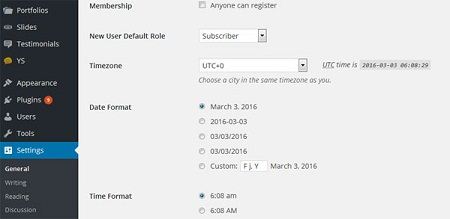
Disable users registration
Spam registration can become a major problem. So if you have no need of adding new subscribers, then disable WordPress user-registrations from your dashboard. Just click Settings » General Settings and then do the following:

WordPress discussion/comment settings:
Comments are important for your website, If comments are enabled, your visitors opinion on your popular content. The way your discussion/comment are shown depend on your discussion/comment settings shown in the screenshot.
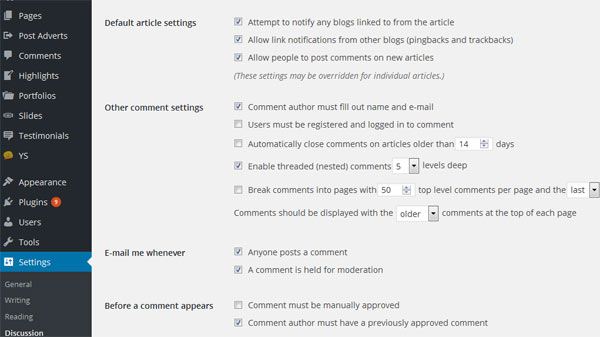
WordPress Ping Service:
By default, WordPress has only one ping service, To extend your blog reach to major search engines you can Updated WordPress Ping List with many more services. You can add more ping list at Settings » Writing.
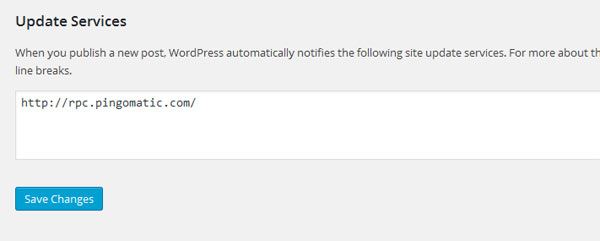
Essential tutorials:
• How To Register Your Website Domain Name With GoDaddy
• How To Install WordPress On Hostgator CPanel
• How To Install WordPress Theme
• How to Install WordPress Plugin
• How to Buy a Domain and Hosting
 Dinesh Thakur holds an B.C.A, MCDBA, MCSD certifications. Dinesh authors the hugely popular
Dinesh Thakur holds an B.C.A, MCDBA, MCSD certifications. Dinesh authors the hugely popular