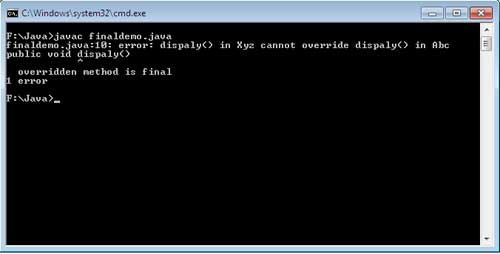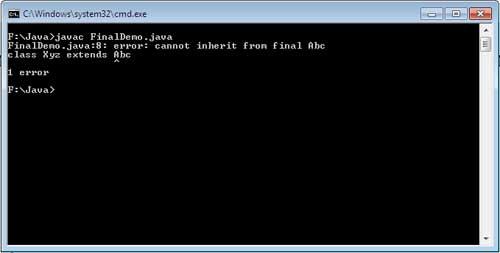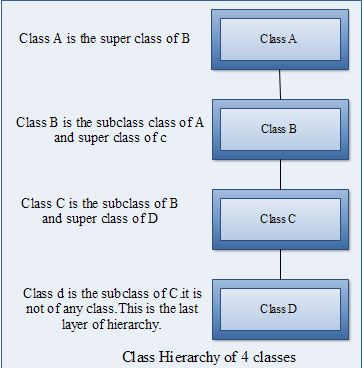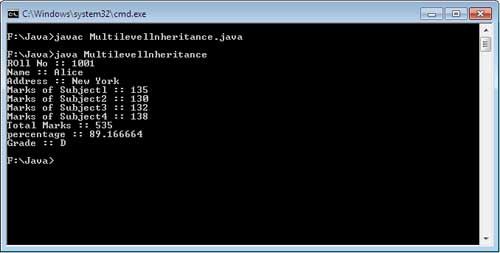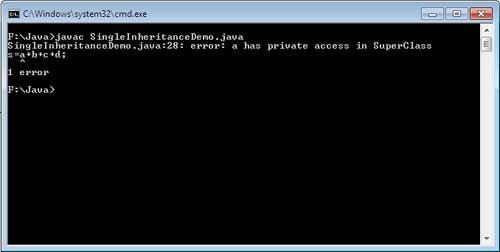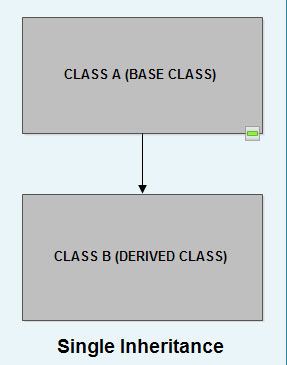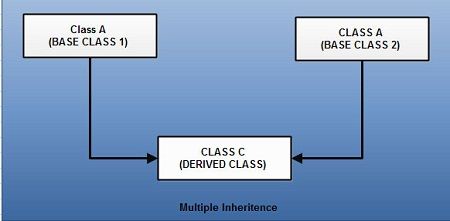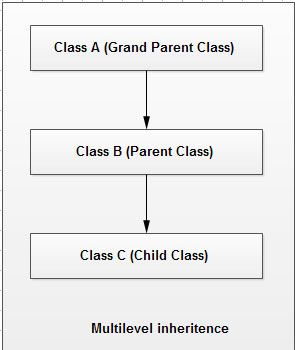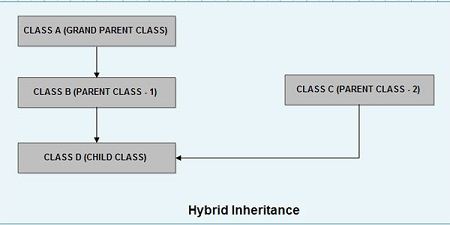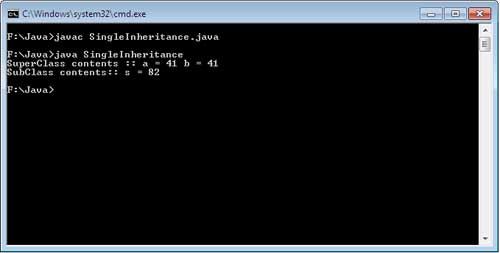The Java language and its run-time system was designed keeping in mind about multithreading. The run-time system depend upon multithreading. Java provides asynchronous thread environment, this helps to increase the utilization of CPU.
Multithreading is best in all cases in contrast with single-thread model. Single-thread system uses an approach of event loop with polling. According to this approach a single thread in the system runs in an infinite loop. Polling the mechanism, that selects a single event from the event queue to choose what to do next. As the event is selected, then event loop forwards the control to the corresponding required event handler. Nothing else can be happened, until the event handler returns. Because of this CPU time is wasted. Here, only one part of the complete program is dominating the whole system, and preventing the system to execute or start any other process. In single-thread model one thread blocks all other threads until its execution completes. On other waiting or idle thread can start and acquire the resource which is not in use by the current thread. This causes the wastage of resources.
Java’s multithreading provides benefit in this area by eliminating the loop and polling mechanism, one thread can be paused without stopping the other parts of the program. If any thread is paused or blocked, still other threads continue to run.
As the process has several states, similarly a thread exists in several states. A thread can be in the following states:
Ready to run (New): First time as soon as it gets CPU time.
Running: Under execution.
Suspended: Temporarily not active or under execution.
Blocked: Waiting for resources.
Resumed: Suspended thread resumed, and start from where it left off.
Terminated: Halts the execution immediately and never resumes.
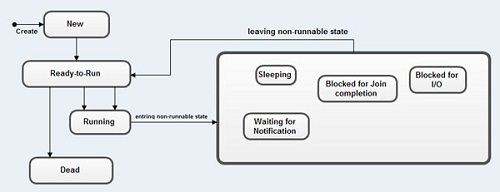
Java thread model can be defined in the following three sections:
Thread Priorities
Each thread has its own priority in Java. Thread priority is an absolute integer value. Thread priority decides only when a thread switches from one running thread to next, called context switching. Priority does increase the running time of the thread or gives faster execution.
Synchronization
Java supports an asynchronous multithreading, any number of thread can run simultaneously without disturbing other to access individual resources at different instant of time or shareable resources. But some time it may be possible that shareable resources are used by at least two threads or more than two threads, one has to write at the same time, or one has to write and other thread is in the middle of reading it. For such type of situations and circumstances Java implements synchronization model called monitor. The monitor was first defined by C.A.R. Hoare. You can consider the monitor as a box, in which only one thread can reside. As a thread enter in monitor, all other threads have to wait until that thread exits from the monitor. In such a way, a monitor protects the shareable resources used by it being manipulated by other waiting threads at the same instant of time. Java provides a simple methodology to implement
synchronization.
Messaging
A program is a collection of more than one thread. Threads can communicate with each other. Java supports messaging between the threads with lost-cost. It provides methods to all objects for inter-thread communication. As a thread exits from synchronization state, it notifies all the waiting threads.