OLE definition is that, OLE (pronounced as oh-leh) was originally mean as ‘object linking and embedding‘, it is a Microsoft compound document technology based on Component Object Model (COM), It is introduced into Microsoft Windows 3.1. ‘OLE (object linking and embedding)‘ gives all Windows applications a standard way to create compound documents that create objects within one microsoft application and embed them into other document. OLE object meaning is graphic,spreadsheet,msword, etc. that can be embedded into a document called the “container application.” If the object allowed to be edited, the application associated with it is called “server application“.
One of the key point is that OLE transformed software development from procedural programming languages to object-oriented programming.we can create self-contained Modules, or objects With the help of OLE, that simplify programming approach to building large applications. OLE Means that objects created from different formats that can be linked and embedding application data. The basic example of OLE is that, When we can insert Excel spreadsheet into a Word application.
We’ll be covering the following topics in this tutorial:
OLE Embedding Meaning
The Definition of Embedding meaning is that if One window application document contains a copy of other window application document,if Changes made that affect only the application document that contains it.
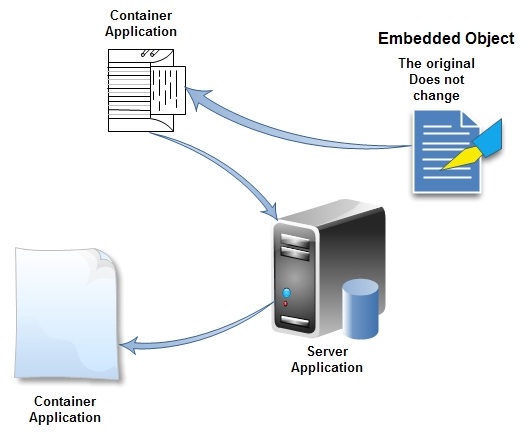
An object might be a passage of formatted text, a part of a spreadsheet, some sounds, or a picture. Unlike information that you copy from one document and paste into another the standard way, a linked or embedded object retains a connection to the application that originally created it. You can return to that application to edit the object whenever you want to just by double-clicking on the object-you don’t have to bother with finding the icon for the application, loading the right file, and so on. Better yet, the changes you make automatically appear in the document where you linked or embedded the object.
When you embed an object, you place a copy of the information into your document. This copy is connected to the original application, but not to a particular document in that application. The only advantage to embedding an object instead of copying the information the ordinary way is that you can edit the object more conveniently.
By contrast, when you link an object, you place a “reference” to a particular document from another application into the document you’re working with. Let’s say you have a spreadsheet that totals your third quarter sales figures. You link that spreadsheet document into a report you’re preparing in your word processor. Later, when revised sales figures come in, you go back to the spreadsheet application and change the numbers. The next time you open the report document in your word processor, the new figures from the spreadsheet appear automatically in the report. This is the same idea as a “hot link,” and it may help to read the generic definition for link.
OLE only works if both applications involved have been designed to use it, and even then it may only work in one direction (like, you can link a graphic into a text document, but not text into a graphic document). And it doesn’t work exactly the same way in every application. Even so, it’s easier and more consistent than the old method, called DDE.
OLE Linking Meaning
Linking means that the container application that contains a pointer to the original file,when the linked object is changed, the original document that link is automatically updated.
 Dinesh Thakur holds an B.C.A, MCDBA, MCSD certifications. Dinesh authors the hugely popular
Dinesh Thakur holds an B.C.A, MCDBA, MCSD certifications. Dinesh authors the hugely popular