Declaration of arrays, initialization of arrays, Multi dimensional Arrays, Elements of multi dimension arrays and initialization of multidimensional arrays. The C language provides a capability that enables the user to define a set of ordered data items known as an array.
Suppose we had a set of grades that we wished to read into the computer and suppose we wished to perform some operations on these grades, we will quickly realize that we cannot perform such an operation until each and every grade has been entered since it would be quite a tedious task to declare each and every student grade as a variable especially since there may be a very large number.
in C we can define variable called grades, which represents not a single value of grade but a entire set of grades. Each element of the set can then be referenced by means of a number called as index number or subscript.
Declaration of arrays:
Like any other variable arrays must be declared before they are used. The general form of declaration is:
type variable-name[50];
The type specifies the type of the elements that will be contained in the array, such as int float or char and the size indicates the maximum number of elements that can be stored inside the array for ex:
float height[50];
Declares the height to be an array containing 50 real elements. Any subscripts 0 to 49 are valid. in C the array elements index or subscript begins with number zero. So height [0] refers to the first element of the array. (For this reason, it is easier to think of it as referring to element number zero, rather than as referring to the first element). As individual array element can be used anywhere that a normal variable with a statement such as
G = grade [50];
The statement assigns the value stored in the 50th index of the array to the variable G. More generally if i is declared to be an integer variable, then the statement G=grades [i]; Will take the value contained in the element number i of the grades array to assign it to G. so if i were equal to 7 when the above statement is executed, then the value of grades [7] would get assigned to G.
A value stored into an element in the array simply by specifying the array element on the left hand side of the equals sign. in the statement grades [100]=95; The value 95 is stored into the element number 100 of the grades array. The ability to represent a collection of related data items by a single array enables us to develop concise and efficient programs. For example we can very easily sequence through the elements in the array by varying the value of the variable that is used as a subscript into the array. So the for loop
for(i=0;i < 100;++i); sum = sum + grades [i];
Will sequence through the first 100 elements of the array grades (elements 0 to 99) and will add the values of each grade into sum. When the for loop is finished, the variable sum will then contain the total of first 100 values of the grades array (Assuming sum were set to zero before the loop was entered)
in addition to integer constants, integer valued expressions can also be inside the brackets to reference a particular element of the array. So if low and high were defined as integer variables, then the statement next_value=sorted_data[(low+high)/2]; would assign to the variable next_value indexed by evaluating the expression (low+high)/2. if low is equal to 1 and high were equal to 9, then the value of sorted_data[5] would be assigned to the next_value and if low were equal to 1 and high were equal to 10 then the value of sorted_data[5] would also be referenced.
Just as variables arrays must also be declared before they are used. The declaration of an array involves the type of the element that will be contained in the array such as int, float, char as well as maximum number of elements that will be stored inside the array. The C system needs this latter information in order to determine how much memory space to reserve for the particular array.
The declaration int values[10]; would reserve enough space for an array called values that could hold up to 10 integers. Refer to the below given picture to conceptualize the reserved storage space.
values[0] |
|
values[1] |
|
values[2] |
|
values[3] |
|
values[4] |
|
values[5] |
|
values[6] |
|
values[7] |
|
values[8] |
|
values[9] |
|
The array values stored in the memory.
initialization of arrays:
We can initialize the elements in the array in the same way as the ordinary variables when they are declared. The general form of initialization off arrays is:
type array_name[size]={list of values};
The values in the list care separated by commas, for example the statement
int number[3]={0,0,0};
Will declare the array size as a array of size 3 and will assign zero to each element if the number of values in the list is less than the number of elements, then only that many elements are initialized. The remaining elements will be set to zero automatically.
in the declaration of an array the size may be omitted, in such cases the compiler allocates enough space for all initialized elements. For example the statement
int counter[]={1,1,1,1};
Will declare the array to contain four elements with initial values 1. this approach works fine as long as we initialize every element in the array.
The initialization of arrays in c suffers two draw backs
1. There is no convenient way to initialize only selected elements.
2. There is no shortcut method to initialize large number of elements.
/* Program to count the no of positive and negative numbers*/
#include<stdio.h>
void main( ) {
int a[50],n,count_neg=0,count_pos=0,i;
clrscr();
printf("Enter the size of the array\n");
scanf("%d",&n);
printf("Enter the elements of the array\n");
for (i=0;i < n;i++)
scanf("%d",&a[i]);
for(i=0;i < n;i++) {
if(a[i] < 0)
count_neg++;
else
count_pos++;
}
printf("There are %d negative numbers in the array\n",count_neg);
printf("There are %d positive numbers in the array\n",count_pos);
}
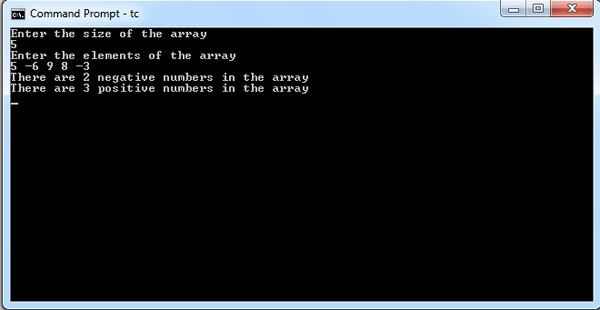
 Dinesh Thakur holds an B.C.A, MCDBA, MCSD certifications. Dinesh authors the hugely popular
Dinesh Thakur holds an B.C.A, MCDBA, MCSD certifications. Dinesh authors the hugely popular