The full form of DBMS is Database Management System is a software used to store and manage data. The DBMS introduced throughout the 1960s. Additionally, it offers manipulation of the data like insertion, deletion, and updating of the data.
A Database management system is a software system which made up of database and necessary programs to perform database management tasks. Users don’t need to interact with all the data files directly but via a language interface. Utilizing a database management system for data storage and manipulation relieves the users in the accounting duties.
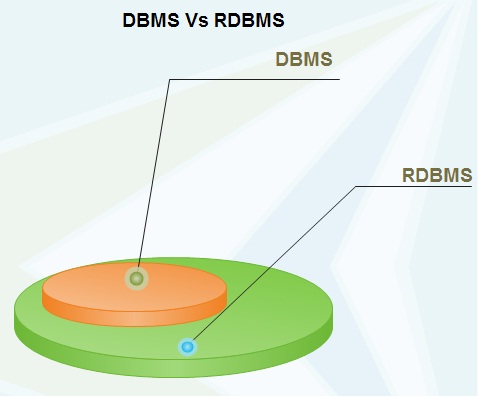 For simple data manipulation, users don’t need to write programs; rather, the programs already written in the database that could be invoked by a user by issuing one or more command in a database language. For more complex manipulations programming interface can also include in a DBMS.
For simple data manipulation, users don’t need to write programs; rather, the programs already written in the database that could be invoked by a user by issuing one or more command in a database language. For more complex manipulations programming interface can also include in a DBMS.
The majority of the currently popular DBMS have more complex architecture. Moreover, not only human users but other programs can also interact with the DBMS. In this sequence, the database is commonly known as the back-end, whereas the user program is called front-end. Front-end software can be design to accommodate any individuals or organizations specified data-interaction needs.
We’ll be covering the following topics in this tutorial:
What is RDBMS?
We can declare that an RDBMS (the full form is Relational Database Management System) is an advanced version of a DBMS, even though there are lots of differences between both.
RDBMS Definition: RDBMS meaning that it is a database management system based on the relational model. Relational databases organize data into the tables that are two dimensional. RDBMS examples are Oracle, My SQL, SQL Server, MS-Access, Sybase, Integrase etc.
Most software products in the industry nowadays are equally DBMS and RDBMS compliant. They can keep databases in a (relational) tabular form in addition to a file type, or even both. It means that now an RDBMS program is a DBMS program and vice versa. But, there continue to be significant differences
between RDBMS and DBMS.
Difference between DBMS and RDBMS
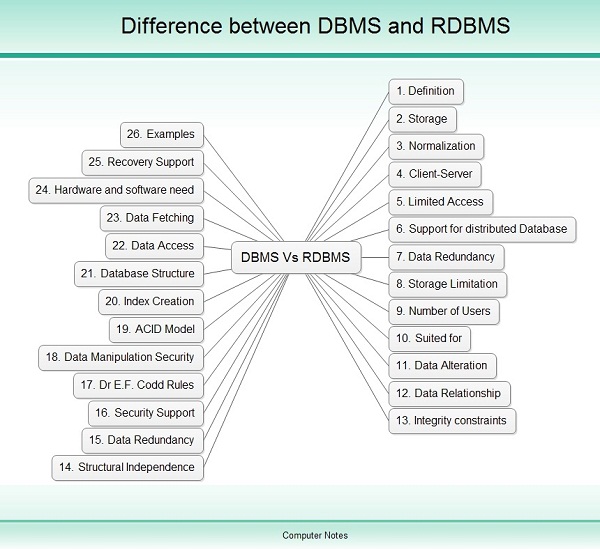 Following are the important differences between DBMS and RDBMS.
Following are the important differences between DBMS and RDBMS.
| SNo. | Parameter | DBMS | RDBMS |
| 1 | Definition | DBMS stands for Database Management System, which includes n number of tables there is no relationship between another table. | RDMBS stands for Relational Database Management System, which has a relationship with other tables. |
| 2 | Storage | Data Store as a file with the metadata. | The data will save in the tables. |
| 3 | Normalization | Normalization isn’t present in DBMS. | In RDBMS, the normalization procedure will be present to look at the database table consistency. Data redundancy in DBMS may prevent database normalization. |
| 4 | Client-Server | It doesn’t support client-server architecture. | It supports client-server architecture. |
| 5 | Limited Access | Data elements need to access individually. | Multiple data elements can access at the same time. |
| 6 | Support for distributed Database | DBMS doesn’t support distributed database. | RDBMS supports distributed database. |
| 7 | Data Redundancy | Data redundancy is expected in this model. | Keys and indexes don’t permit Data redundancy. |
| 8 | Storage Limitation | There are limits to store records in a one database file. | There are infinite data stored in a single database file. |
| 9 | Number of Users | It supports a single user at the moment. | It supports more than one user at the moment. |
| 10 | Suited for | DBMS mostly deals with a small quantity of data. | RDBMS layout control a large amount of data. |
| 11 | Data Alteration | Data alteration is quite complicated in DBMS. | It is simple to alter data in RDBMS. |
| 12 | Data Relationship | The Relationship between tables in DBMS is Physical. | The relationship in RDBMS is Logical due to the foreign keys. |
| 13 | Integrity constraints | DBMS doesn’t support Data Integrity. | RDBMS support Data integrity. |
| 14 | Structural Independence | DBMS doesn’t support Structural Independence. | RDBMS support Structural Independence and Advanced Query Capabilities. |
| 15 | Data Redundancy | Data redundancy is found in DBMS. | It’s eliminated in RDBMS. |
| 16 | Security Support | The data in a DBMS doesn’t support Security. | RDBMS supports multiple levels of Security on Databases. |
| 17 | Dr E.F. Codd Rules | Dbms following less than seven of Codd Rules. | RDBMS satisfy more than eight Codd Rules. |
| 18 | Data Manipulation Security | DBMS doesn’t apply any security with regards to data manipulation. | RDBMS defines the integrity constraint for ACID (Atomicity, Consistency, Isolation and Durability) model. |
| 19 | ACID Model | DBMS don’t get stored using the ACID(Atomicity, Consistency, Integrity and Durability) model. | RDBMS obey the ACID model, and thus the data in RDBMS is fully structured and consistent. |
| 20 | Index Creation | Keys and Indexes not used. | In RDBMS, relationship establishment done via keys and indexes. |
| 21 | Database structure | Data storage is in hierarchical or navigational format. | RDBMS, utilizes a tabular structure where the headers are the column names, and the rows include corresponding values. |
| 22 | Data Access | DBMS does not provide a uniform method to access the information. | Data is accessed quicker in RDBMS than in DBMS. |
| 23 | Data Fetching | In DBMS, Data fetching is slow to get complex and comprehensive data. | The Data fetching is fast due to the relational approach. |
| 24 | Hardware and software need | Low software and hardware requirements. | Higher hardware and software requirements. |
| 25 | Recovery Support | It doesn’t support recovery. | RDBMS helps in recovery of the database in the event of loss of data. |
| 26 | Examples | Examples of DBMS are file systems, XML, Microsoft Access, Windows Registry etc. | Example of RDBMS is MySQL, PostgreSQL, SQL Server, oracle etc. |
Conclusion
From the above differences, we could conclude that RDBMS is much more fast, efficient and more popular. Though DBMS is suitable for smaller organizations, big businesses require RDBMS for its proper function. RDBMS removes the limitations of the DBMS and has quite a few benefits within the DBMS. RDBMS is the complex version of DBMS.
 Dinesh Thakur holds an B.C.A, MCDBA, MCSD certifications. Dinesh authors the hugely popular
Dinesh Thakur holds an B.C.A, MCDBA, MCSD certifications. Dinesh authors the hugely popular