After Creating a website/blog, Google might need some help to find you. A blog sitemap (Sitemap is an xml file, which contains blog URLs,) is exactly as it sounds … a map of your blog/website. you can see Wiki article for more detail about Sitemap. To be able to submit your website sitemap to GWT (Google webmaster tools) means submitting your site to Google.
here’s how you can submit a sitemap to Google, Bing and many more so it will find all the pages and posts.
1. Open a separate window and go to your WordPress dashboard.
2. Under the plugin, type it into the search box XML Sitemap & Google News feeds.
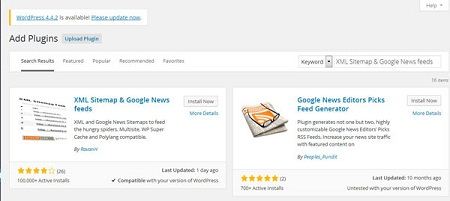
3. After Installing wordpress plugin . Without going into all the ins and outs of plugins, as soon as you turn it on, it creates a sitemap for you.
4. Go to the plugin settings page and you’ll see the URL (http://www.yourdomain.com/sitemap.xml) of the file was created.
5. Know time to send the URL to Google.
6. Go to Google webmaster tools. You may need to register for an account first.
7. First you will need to verify you are the owner of your blog. Click the red button that says Add Site.
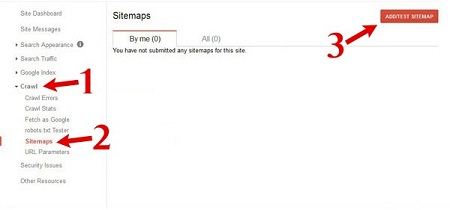
8. Type in your URL and click Continue.

9. It will ask you to download a file. Click on the blue HTML verification file and save it somewhere on your hard drive.
10. Now go to your cPanel sign on your host (open a new window and keep the Google webmaster tools window open). For example, if you have Hostgator or Bluehost, go to the homepage and login.
11. When you arrive at the log, go to the File Manager.
12. It will ask you what directory you want to go to. Click on the document root for your URL.
13. When you see the folder, go to the button that says upload. Upload file saved to your computer.
14. Now go back to the webmaster tool and click in step 8.
15. It should open a new web page. That’s what you want!
16. Go to webmaster tools screen once again and press the verification. Now you are the manager of your blog and can submit a sitemap.
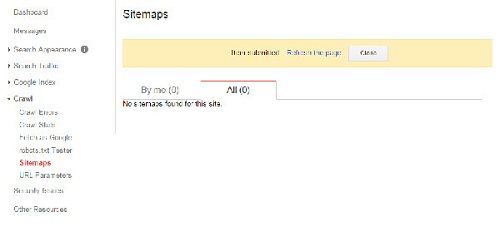
17. Congratulations, you just submit a sitemap to Google so it can crawl ALL your pages!
 Dinesh Thakur holds an B.C.A, MCDBA, MCSD certifications. Dinesh authors the hugely popular
Dinesh Thakur holds an B.C.A, MCDBA, MCSD certifications. Dinesh authors the hugely popular