The related information when placed is an organized form makes a database. In simple words, an organized collection of related information is known as database. The organization of data/information is necessary because unorganized information has no meaning. There are so many examples of organized information, more precisely and the most common are, the dictionary, the telephone directory, student record register, your own address book and many more. In each of these the data is stored in some particular order i.e. in an organized form.
In dictionary, the words are arranged in alphabetic order along with their meanings. So that it becomes easier to search any word whose meaning is required. If this ordering would not have done, how could you find one word out of say 10,000 words. Similarly everybody can make a database of his/her own to keep the information in an organized manner. Think of your own address directory where you keep the addresses and phone numbers of your near and dear ones and it is also a database.
Consider a university management system having student data and teacher data can be maintained in the database by organizing the records of student in Student data file and records of teachers in Teacher data file as shown.
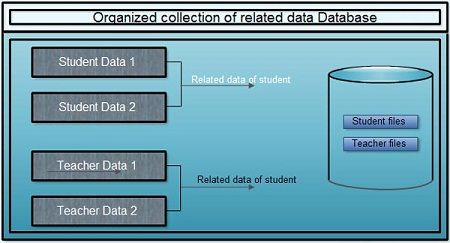 Commonly performed operations on Database
Commonly performed operations on Database
Now let us move one step ahead. What do we do with that database? There are so many operations like:
Insertion: To add new information. For example, the insertion of a new address of a friend in your address book.
Updation: To modify or edit the existing information. For example, your friend has shifted to a new place so his address would get changed.
Deletion: .To removes or deletes the unwanted information. For example, your friend has purchased a new mobile connection and uses it for some time. Now, he stops using it. So his mobile number would have to be removed from list. .
Retrieval Operation: To view or retrieve the stored information. For example, you have to find the address of one of your old friend “Ajay”.
Sort Operation: Arranging the information in a desired ascending or descending order etc.
Manual database and its problems
Manual database is the record keeping systems in which human being manage the whole database without the support of computers. It has got many problems. Let us take the most simple and basic examples to explain the problems with manual databases.
1. Consider an example of address dictionary. What will you do when the page allotted for names beginning with “H” is finished? One option is to buy a new O1J.eof larger size and to transfer the previous ones onto the new one, start with the next address to be stored. The second option is to use some blanks pages at the end of address book for storing remaining address of the persons whose names starts with “H”. The first option is obviously very tiring and time consuming and thinks of the second option. To find a person having a name starting with ‘H’ you will have to search it in two different places, which is quite cumbersome procedure.
2. Consider an example of accounts department of an organization. To make the salary calculations of the employees every month they are to keep the record of every employee and do a number of calculations such as addition of allowances like DA, HRA to the basic salary and to make several deductions as loan recoveries, income tax and insurance etc. and at the end, to make the pay slips of the net pay. This whole procedure is repeated every month and is very tedious and laborious job. It’s a mere calculation job and does not require any logic or intelligence. So, to waste the skills and intelligence of human beings on such repetitive calculations is not a wise decision.
3. Consider another situation where a magazine publisher, who has 10000 subscribers, receives a cheque from Mr. Suneet Bhatia with a request to renew his subscription for the magazine, but Mr. Suneet Bhatia does not mention his subscription number. Now, the publisher has to search the entire list of 10,000 names to find out the subscription number of Mr. Suneet Bhatia. This is a boring job, isn’t it?
4. Consider the case list of shareholders maintained by a public limited company. Usually there are thousands of shareholders in each company. Some large companies may have even millions of shareholders. Every day, the company receives several requests for a change of address. Similarly when a person sells a share certificate to another person, the buyer sends the share certificate to the company for transferring of the corresponding shares to his name. Then the company has to update its records. The company also has to send regular communications for meetings of shareholders, annual accounts, payment of dividends, offers of additional shares, etc. Next, assume that a company, which has one million shareholders, wants to pay dividend. And according to the latest Government regulations the company must complete the job within 10 days. Now, to calculate the dividend payable to its one million shareholders, and write cheques and mail letters, in ten days, even by putting 100 people on the job, is very difficult to accomplish within the time frame. By employing extra staff or by taking additional time, the company may be able to complete the job. However, there are bound to be several mistakes, such as a wrong calculation of the dividend amount, or mailing the letters to wrong addresses.
Hence when the database becomes large in size and difficult to manage it is better to use computers rather than manually handling and processing the database.
DATABASE AND COMPUTERS
Computerized database is more suited than manual database because of the following reasons:
• Computer has a large storage capacity. It can store thousands of records at a time.
• It has high speed, within no time it searches any desired information, arrange the data in alphabetical order, do calculations on the data and make repetitions and so on.
• Computer is more accurate.
• Data in computers can be stored in the form of a file, records and fields.
• There are two approaches for storing data in computers such as File based approach and Database approach.
 Dinesh Thakur holds an B.C.A, MCDBA, MCSD certifications. Dinesh authors the hugely popular
Dinesh Thakur holds an B.C.A, MCDBA, MCSD certifications. Dinesh authors the hugely popular