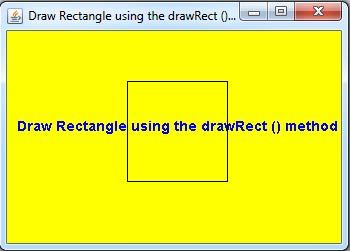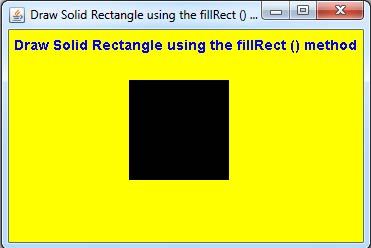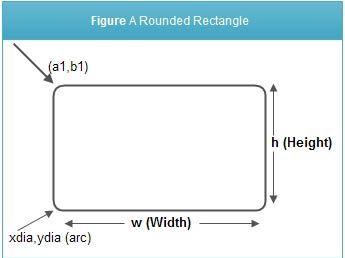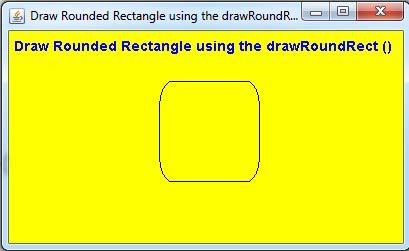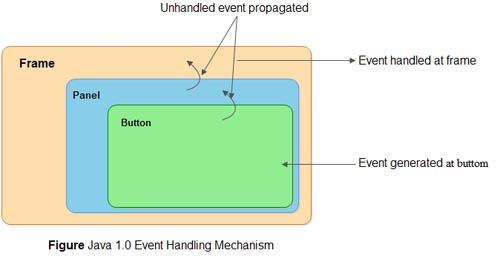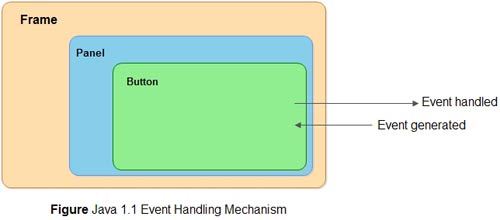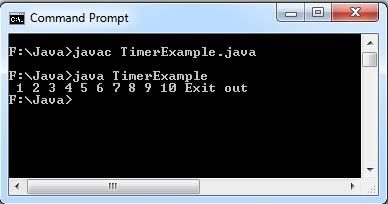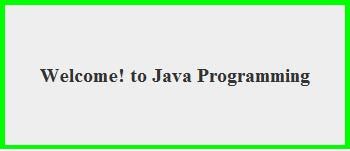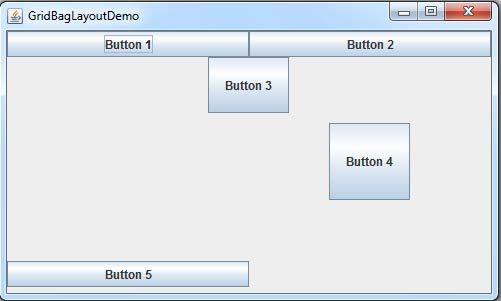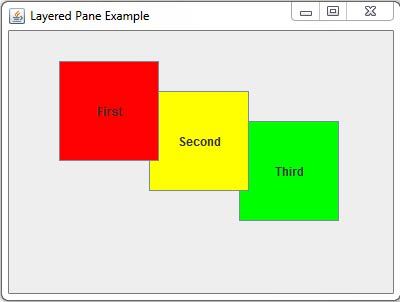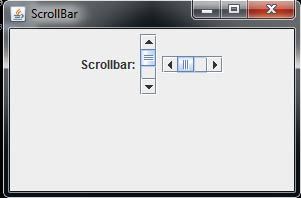What is a Singleton in Java?
Singleton Class in Java: A given class whose object (an instance of the class) is instantiated only once in JVM (Java Virtual Machine) and that only global instance of an object of the class used for every access. Such objects are mainly immutable. [Read more…] about Singleton Class in Java with Example