Using the Undo command in Excel 2010, you can undo almost every action. We can reverse the changes in two ways.
- From the Quick access tool-bar » Click Undo.
- Press Control + Z.
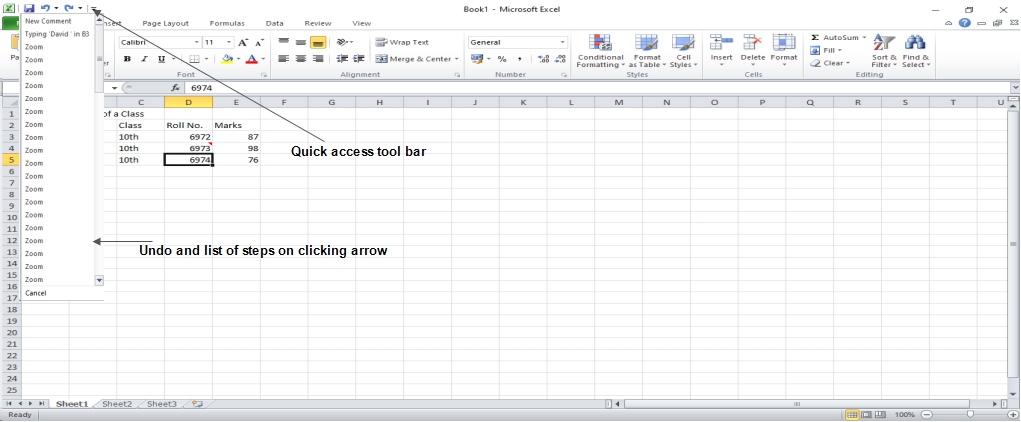
You can undo the past decisions that you’ve made by replaying the Undo function several times. You can see a list of the actions you can reverse if you press the arrow on the right side of the Undo button. To undo a previous action and all subsequent actions, click an item in the list.
Redo Changes
Once you have undone the last action, you can redo the same action by using the Redo button. We may redo changes to the sheet within two ways.
- From the Quick access tool-bar » Click Redo.
- Press Control + Y.
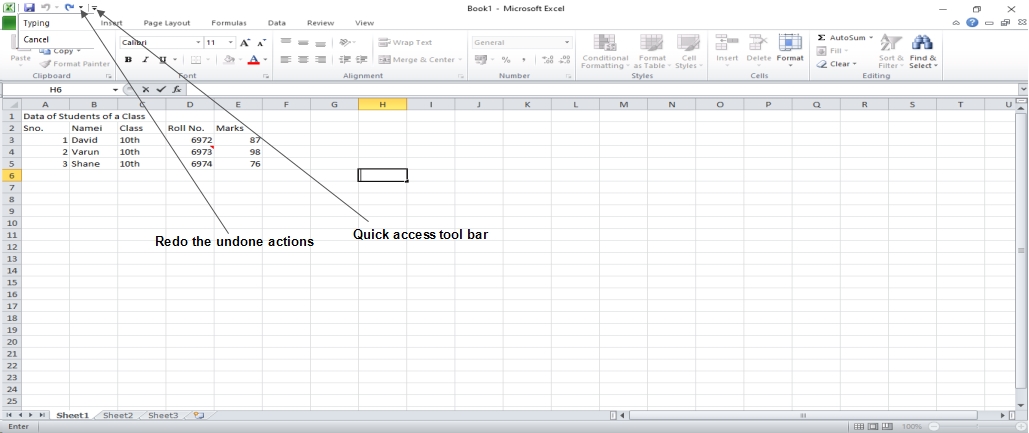
 Dinesh Thakur holds an B.C.A, MCDBA, MCSD certifications. Dinesh authors the hugely popular
Dinesh Thakur holds an B.C.A, MCDBA, MCSD certifications. Dinesh authors the hugely popular