When working with various objects, contextual tabs can be added to the ribbon. They are available when the corresponding objects are selected and are intended for editing and managing them. In a given situation, the user, in addition to those listed above, can, for example, see tabs on the ribbon: Working with pictures (working with drawn objects), Working with diagrams (a tab for working with diagrams), Drawing tools (a tab for working with Images), Working with tables (working with tables), Working with SmartArt graphics (working with decorative text elements), Working with headers and footers (tab for working with headers and footers). As an illustration: after inserting an image into the working document and selecting it on the ribbon, another tab, Working with Pictures, appears.
Some groups of tabs have active labels. The only difference, perhaps, is that the roots of the additional tabs are located above the main spines and, in turn, can have several internal tabs, like the tab Working with diagrams.
Note that graphic objects created using Excel have their own special tab Drawing tools.
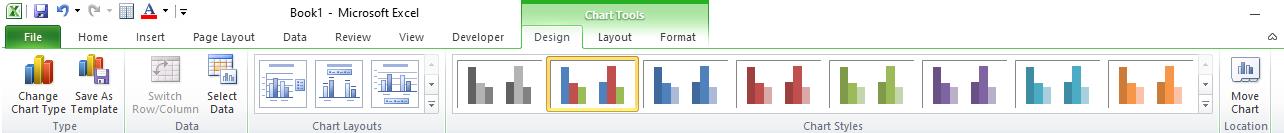
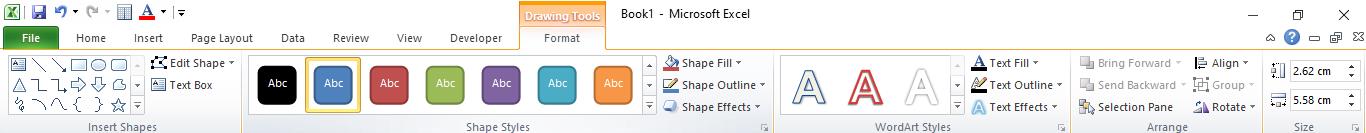
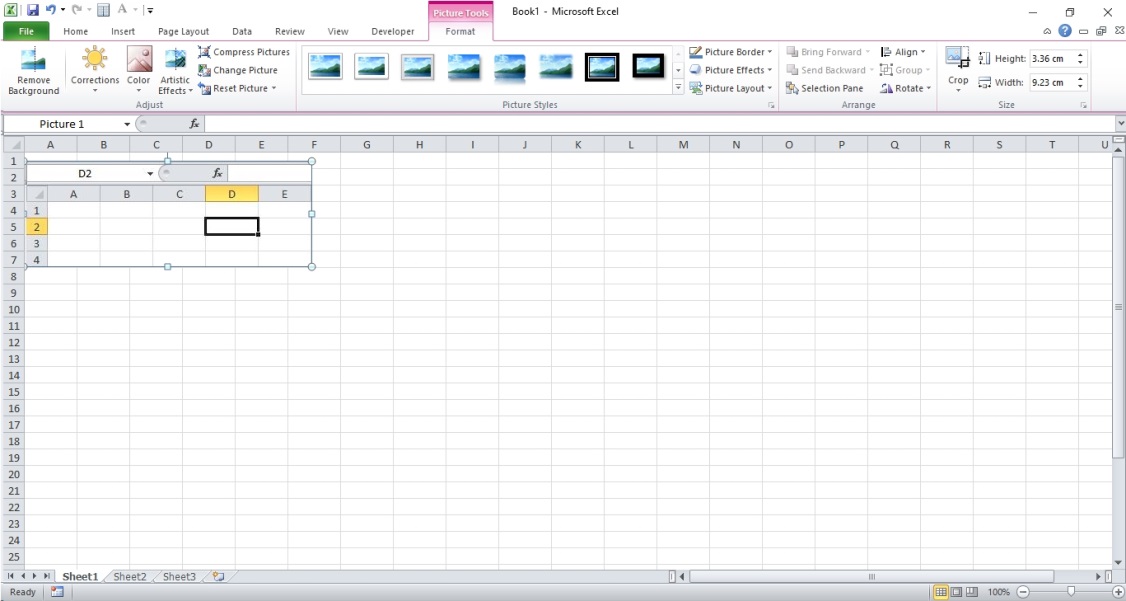
In addition, the tab for working with tables, Working with tables, is often useful.
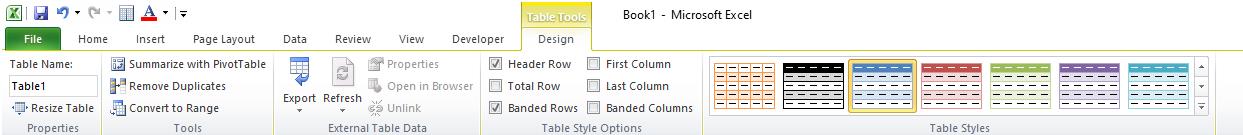
Formatting data in working documents in the form of tables significantly increases the efficiency of their processing. The utilities presented on the corresponding tab are essential help in this.
 Dinesh Thakur holds an B.C.A, MCDBA, MCSD certifications. Dinesh authors the hugely popular
Dinesh Thakur holds an B.C.A, MCDBA, MCSD certifications. Dinesh authors the hugely popular