Excel is a spreadsheet program that allows you to keep all kinds of data (especially numerical data) in tables or lists and to do all the calculations and analyzes you may need regarding these data.
With Excel 2010, you can draw graphs about the data, prepare reports, summaries easily and quickly, access, sort and query the desired data. Data in Excel is stored in opened files. The file extension is “xlsx”.
In order to use the Excel program, you must have the Microsoft Office program installed on your computer.
Step 1: Click on the Start button.
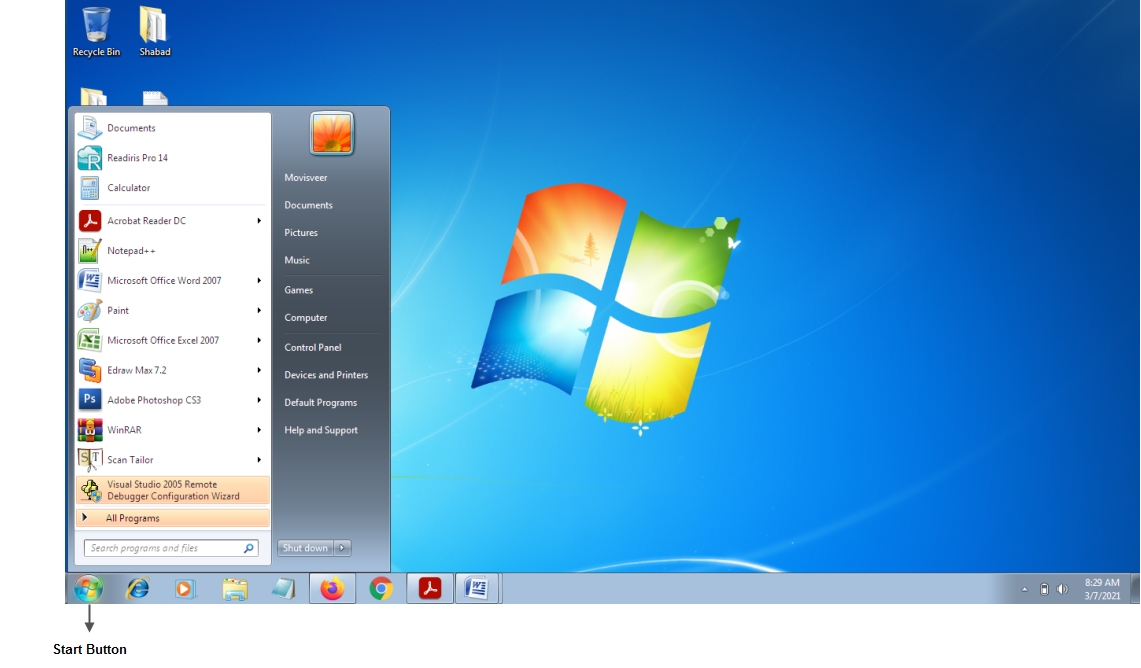 Step 2: Click on All Programs option from the menu.
Step 2: Click on All Programs option from the menu.
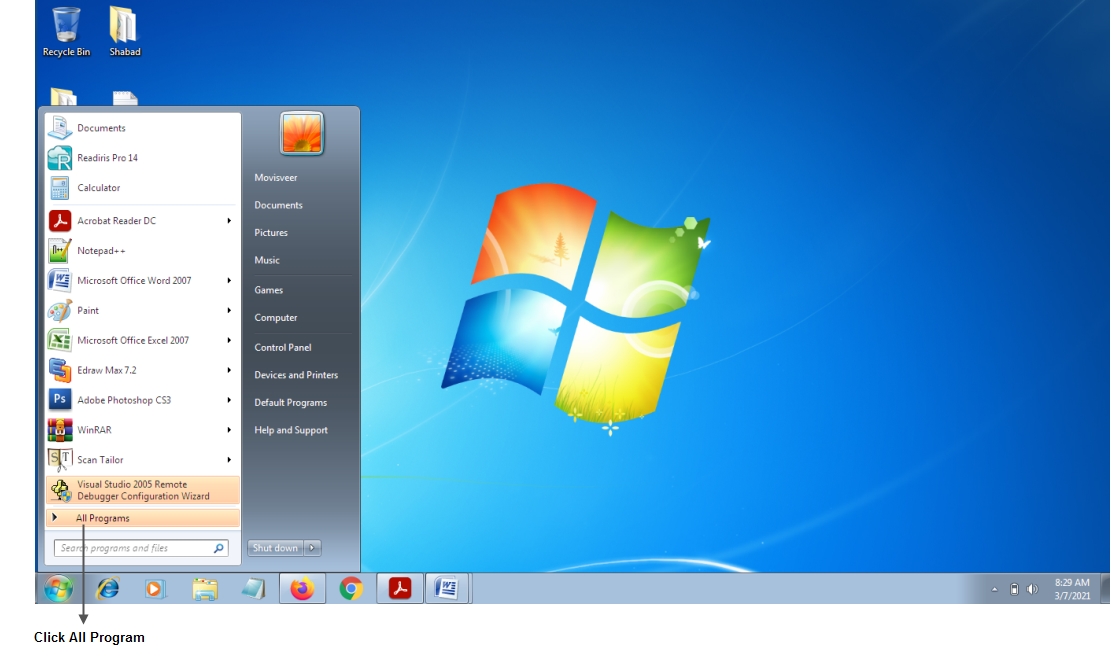 Step 3: From the sub menu, look for Microsoft Office and click it.
Step 3: From the sub menu, look for Microsoft Office and click it.
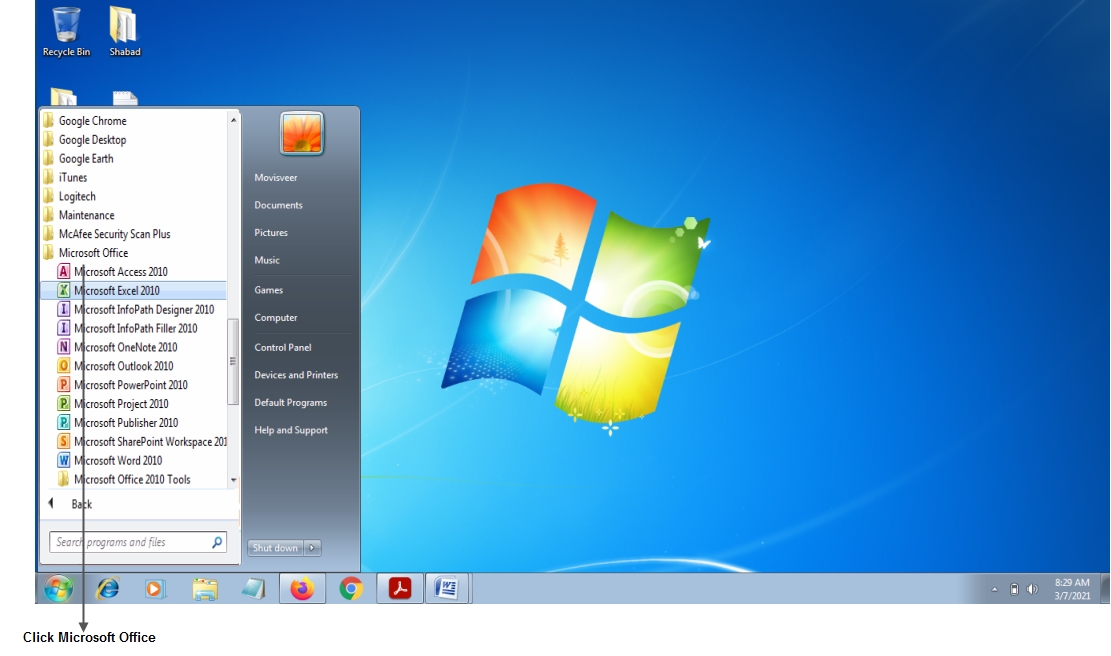 Step 4: From the sub menu, look for Microsoft Excel 2010 and click it.
Step 4: From the sub menu, look for Microsoft Excel 2010 and click it.
 This will launch the Microsoft Excel 2010 application and you will see the following excel window.
This will launch the Microsoft Excel 2010 application and you will see the following excel window.
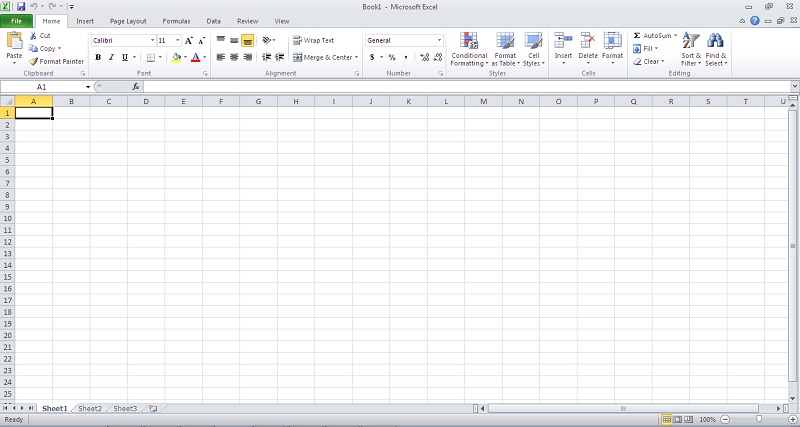 Note: From the Start button, usually located in the lower left corner of the screen. Place the cursor and click on the Start button a menu is displayed; When you place the cursor over All Programs, another list appears with the programs installed on your computer; Place the mouse pointer over the folder named Microsoft Office and click on Microsoft Excel 2010, and the program will start.
Note: From the Start button, usually located in the lower left corner of the screen. Place the cursor and click on the Start button a menu is displayed; When you place the cursor over All Programs, another list appears with the programs installed on your computer; Place the mouse pointer over the folder named Microsoft Office and click on Microsoft Excel 2010, and the program will start.
To close Excel 2010, you can use any of the following operations:
• Click on the close button, this button is located in the upper right part of the Excel window.
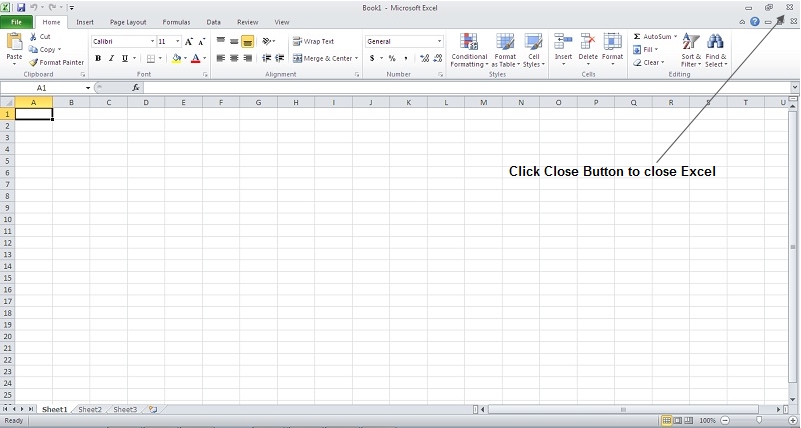
• You can also press the combination of keys ALT + F4; with this combination of keys you will close the window that you have active at that moment.
• Click on the File menu and choose the option Exit.
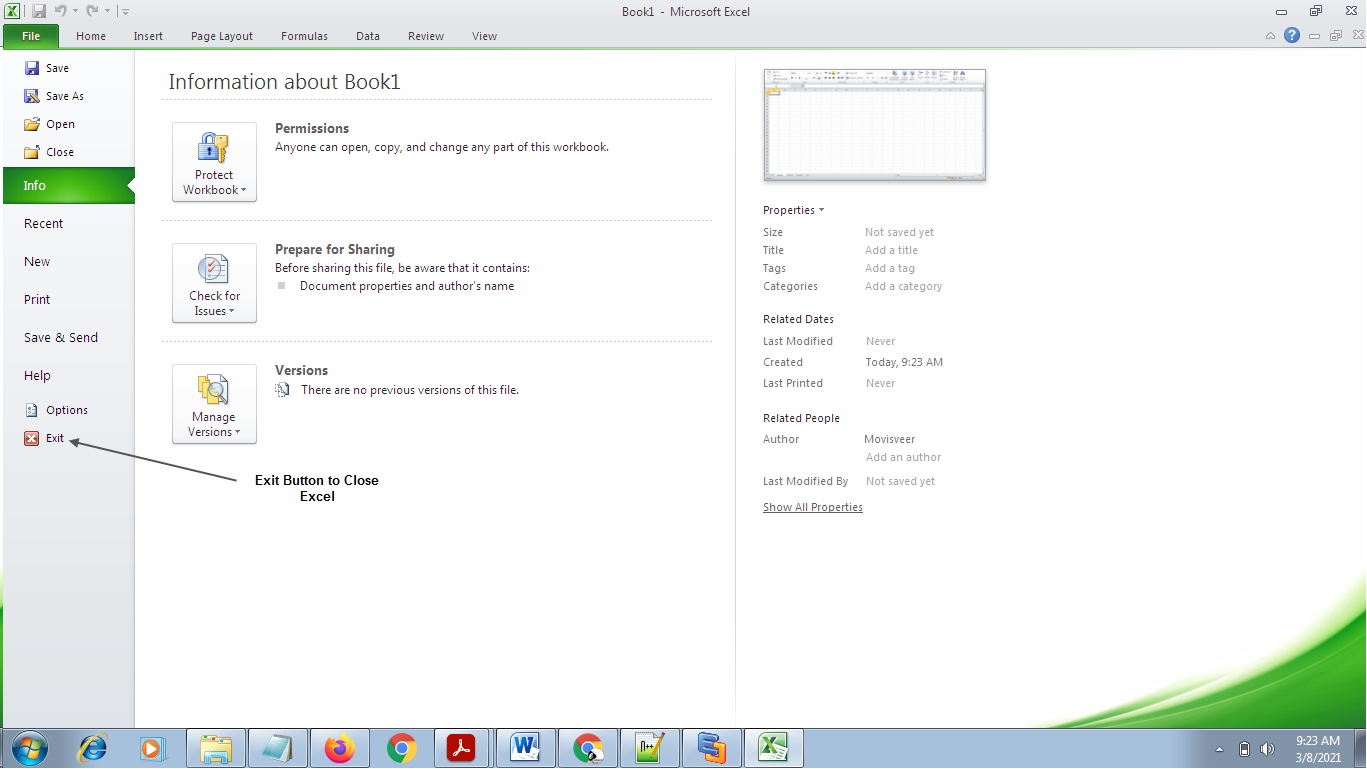
 Dinesh Thakur holds an B.C.A, MCDBA, MCSD certifications. Dinesh authors the hugely popular
Dinesh Thakur holds an B.C.A, MCDBA, MCSD certifications. Dinesh authors the hugely popular