There is a so-called full-screen document viewing mode, upon switching to which the working area of the document expands to the size of the active area of the computer screen. Switching to full-screen mode is carried out by clicking on the icon with the full-screen image in the Book view modes group of the View tab.
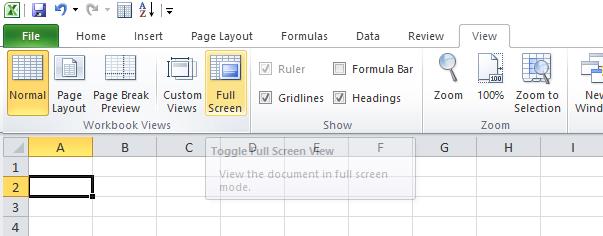
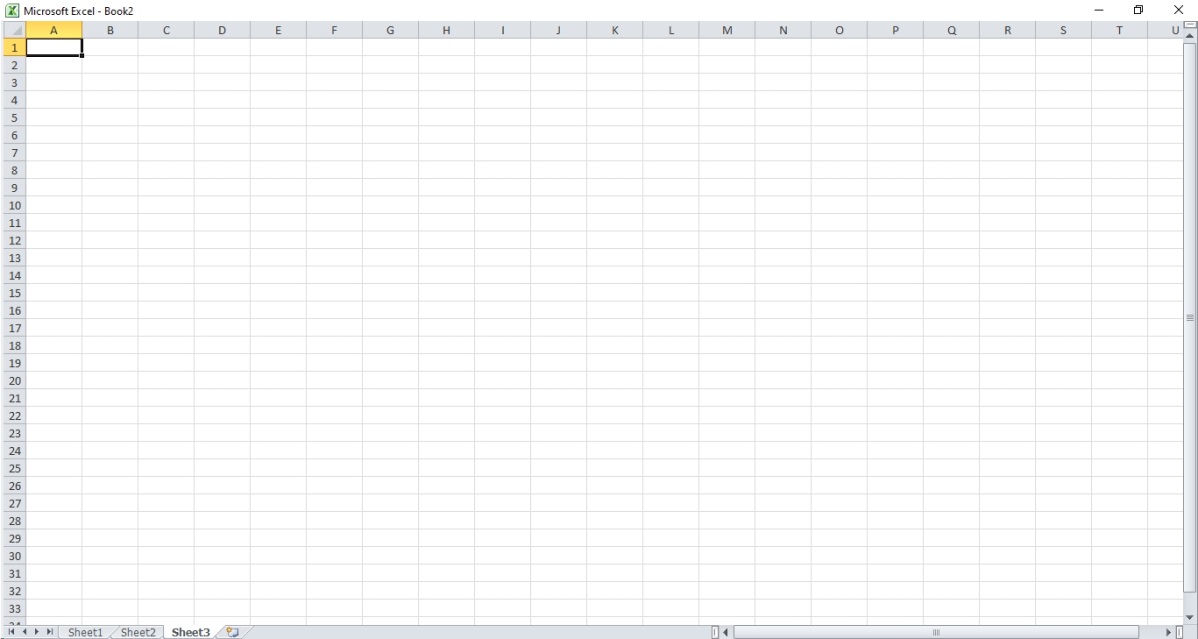
After switching to full-screen mode, the document will look as shown in fig.
In this mode, only the title bar of the document display and the cell indication fields. To exit the full-screen mode, press the <Esc> key or click on the central system icon to switch to the partially open window mode on the right side of the document title bar.
 Dinesh Thakur holds an B.C.A, MCDBA, MCSD certifications. Dinesh authors the hugely popular
Dinesh Thakur holds an B.C.A, MCDBA, MCSD certifications. Dinesh authors the hugely popular