Internet access has become a standard feature on most of our mobile devices. But there’s more than one way to connect to the Web with those devices these days. In this article, we’ll help you determine what you need in order to get started with each of these technologies and explain a bit about why you would want to choose one over the other or perhaps go with both.
We’ll be covering the following topics in this tutorial:
Mobile Broadband
The term “mobile broadband” (3G/4G) covers two versions of the same technology. Both are capable of delivering a reliable Web connection to your mobile broadband-capable device of choice from coast to coast (depending on your carrier’s coverage area).
4G is the newest speed tier of mobile broadband, and as you may guess, it provides you with the fastest downloads and Web access. The downside of 4G is that it’s generally only available in major cities at the moment. On the flip side, 3G coverage is available nearly everywhere in the U.S. 3G’s speed is typically fast enough to stream audio, video chat, and download email attachments in minutes. The extra speed of 4G allows for faster Web downloads and for streaming high-quality video.
To get running with a mobile brotadband network, you’ll need a mobile broadband subscription with a wireless carrier or a pay-as-you-go service, and one of the following: a device with embedded mobile broadband (only available on select notebooks and devices), a USB-based mobile broadband device, a USB-based mobile hotspot device, or a mobile phone with a limited or unlimited data plan.
What Mobile Broadband Can Do For You
1. Listen to streaming music or watch TV shows while you commute to work.
2. Look up a map and get detailed directions if you ever get lost.
3. Access your email whether you’re in the office or on the road.
4. Download the latest pageturner from your favorite author right from the beach.
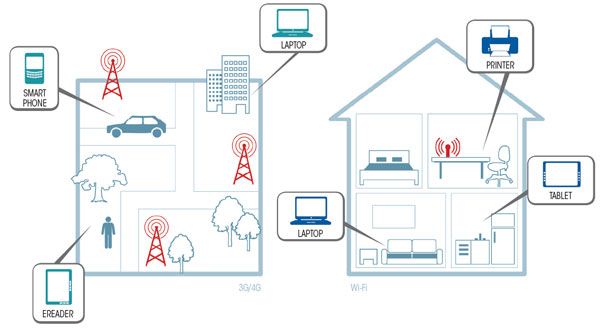
Wi-Fi
Wi-Fi is the wireless protocol used by almost every consumer electronics device that can benefit from a Web connection. Wi-Fi-capable devices include most PCs, laptops, tablets, smartphones, MP3 players, gaming consoles, Blu-ray Disc players, smart HDTVs, and digital photo frames.
In its most basic form, Wi-Fi is a broadband cable service that’s delivered to your devices via a wireless router. Multiple devices can connect to one router, assuming that the device is within range of the signal. Indoors, the average 802.11n range is around 150 to 200 feet or so.
Nearly all new routers broadcast using the 802.11n standard, which is also backward compatible with 802.11g and 802.11b devices. 802.11b hardware can transfer data at up to 11Mbps, 802.11g can deliver up to 54Mbps, and 802.11n can work at up to 300Mbps. These are theoretical speeds; typically, you’ll experience download speeds at around 1/3 of the theoretical maximum.
What Wi-Fi Can Do For You
1. Get more entertainment mileage from your HDTV by streaming video
2. Reduce wire- and cablerelated clutter at your TV, notebook, and elsewhere around your house
3. Enjoy fast uploads to share photos and videos with distant friends and family
4. Using Wi-Fi instead of 3G/4G reduces your smartphone data consumption
 Dinesh Thakur holds an B.C.A, MCDBA, MCSD certifications. Dinesh authors the hugely popular
Dinesh Thakur holds an B.C.A, MCDBA, MCSD certifications. Dinesh authors the hugely popular