IMAP stands for Interactive Mail Access Protocol and it is defined in RFC 1064. IMAP version 4 is mail access protocol that is similar to POP3. IMAP has more features an4 is more powerful and complex as compared to POP3. It allows a client to access and manipulate e-mails and mailboxes. IMAP runs on the well-known TCP port 143. IMAP was devised to overcome the limitations of POP3.
POP3 does not allow the user to partially check the contents of the mail before downloading.
This protocol is designed to help the user who needs to use different types of computers say a laptop computer while on the move and a workstation while in the office or at home. This protocol is basically meant for the e-mail server that can be accessed from any machine.
In this protocol, the user machine needs to access the server. IMAP also has the ability to process the arrived mail from the remote mail server to fetch only the specified mail. For example, the user can request for the mail sent by a particular sender such as XYZ on a specific date.
• IMAP provides several additional features. These are:
1. A client/user can create, delete, or rename mailboxes on the mail server.
2. A user can check the e-mail header prior to downloading.
3. A client can selectively fetch message attributes such as all, body, envelope or flags.
4. A user can search the content of thy e-mail for a specific string of characters prior to downloading.
5. A user can partially download e-mail. This is useful if bandwidth is limited and the e-mail contains multimedia with high bandwidth requirements.
6. It allows a user to maintain several flags such as seen, answered, draft and deleted.
7. A user can create a hierarchy of mailboxes in a folder for e-mail storage.
Comparison between POP3 and IMAP4:
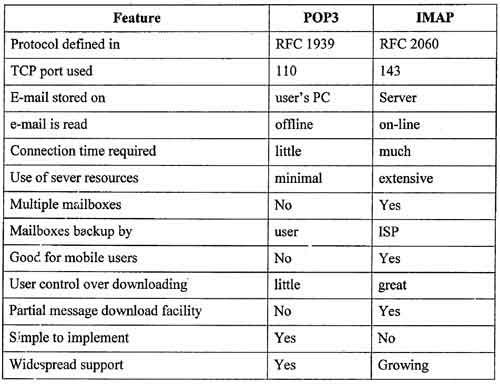
 Dinesh Thakur holds an B.C.A, MCDBA, MCSD certifications. Dinesh authors the hugely popular
Dinesh Thakur holds an B.C.A, MCDBA, MCSD certifications. Dinesh authors the hugely popular