• Session Initiation Protocol (SIP) was designed by IETF and is described in RFC 3261.
We’ll be covering the following topics in this tutorial:
Features of SIP
• It is an application layer protocol that describes how to set up Internet telephone calls, video conferences and other multimedia connections, manage them and terminate them.
• Unlike 4.323, which is a complete protocol suite, SIP is a single module.
• SIP can establish two way party session (ordinary telephone calls), multiparty session (where everyone can hear and speak), multicast session (one sender, many receivers)
• The SIP just handles setup, management and termination of sessions. Other protocols such as RTPIR TCP are used for data transport.
• SIP is designed independent of the underlying transport layer; it can run on UDP or TCP.
SIP Addresses
• In a regular telephone communication, a telephone number identifies the sender and another telephone number identifies the receiver.
• In SIP, the sender and receiver can be identified by any of these:
1. An Email address
2. An IP address
3. A telephone number
• All these addresses are represented as URLs using the sip scheme or format.
SIP: [email protected] E-mail address
SIP: dineshthakur@ 201.23.45.78 IP address
SIP: dineshthakur@+91-9815618378 Phone Number
SIP Messages
• SIP is a text based protocol modeled on HTTP.
• Like HTTP, SIP uses messages in ASCII text.
• Each message has a header and a body.
• The header consists of several lines that describe the structure of the message, caller’s capability, and media types and so on.
• The various SIP messages are listed in the table below:
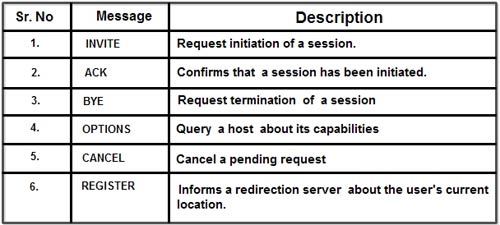
SIP Session
A simple session using SIP consists of:
1. Establishing a session
2. Communication
3. Terminating the session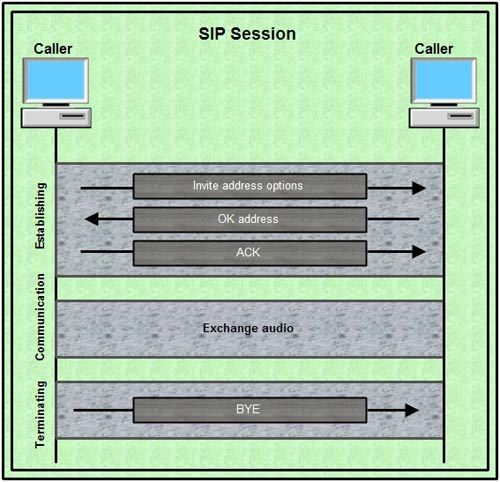
1. Establishing a Session
• Establishing a session requires a three-way handshake.
• The caller sends an INVITE message, using TCP or UDP to begin the communication.
• If the caller is willing to start, he/she sends a reply message.
• To confirm that a reply code has been received the caller sends an ACK message.
2. Communication
• After the session has been established the caller and caller can communicate by using two temporary ports.
3. Terminating the Session
• The session can be terminated with a BYE message sent by either party.
Comparison between H.323 and SIP
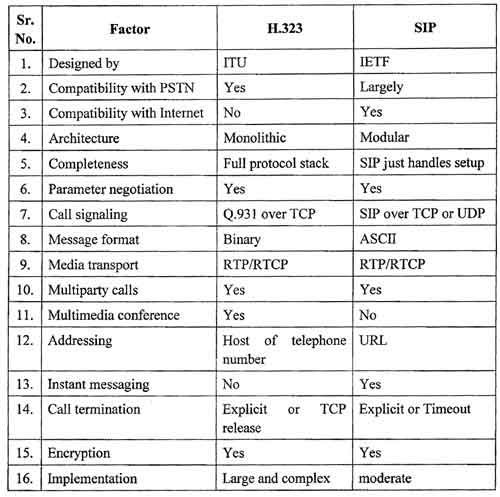
 Dinesh Thakur holds an B.C.A, MCDBA, MCSD certifications. Dinesh authors the hugely popular
Dinesh Thakur holds an B.C.A, MCDBA, MCSD certifications. Dinesh authors the hugely popular