Definition: Ethernet (pronounced “eether net”) is a computer network technology which is used in different area networks like LAN, MAN, WAN. Ethernet connecting computers together with cable so the computers can share information. Within each main branch of the network, “Ethernet” can connect up to 1,024 personal computers and workstations.
Ethernet provides services on the Physical (Layers 1) and Data Link Layer (Layers 2) of OSI reference model.The Data Link Layer is further divided into two sublayers that are Logical Link Control (LLC) and Media Access Control (MAC),these sublayers can be used to establish the transmission paths and format data before transmiting on the same network segment.
Systems that use ethernet communication divide their data into packets, which are also known as frames. These frames further contain source and destination address, a mechanism which was used to detect errors in the data and retransmission requests.
We’ll be covering the following topics in this tutorial:
History of Ethernet
Ethernet was developed over several years in the early 1970s by group researchers within the company Xerox Palo Alto Research Center (Xerox PARC) including, in particular, Robert Metcalfe (who founded later 3Com company). The goal the research project was to connect networked computers and laser printers. Xerox Corporation filed a patent on this technology late 1977. In 1979, companies Digital Equipment Corporation (DEC), Intel and Xerox combined to improve Ethernet and together published the first standard in 1980: Ethernet Blue Book sometimes called TEN (after the initials of the three companies). Finally, the IEEE this technology became standard in 1983: 802.3 was born … well before the 802.11! A little abuse of language, it is called Ethernet 802.3 standard. The format of DIX Ethernet packets is slightly different from the 802.3 Ethernet packets, but the two can coexist on the same network. The invention of single-chip Ethernet controllers has made Ethernet cards very cheap, and many modern PCs have it built-in on the MOTHERBOARD.
Wired Ethernet
Initially, ethernet can be designed to run over coaxial cables, twisted pair cables,fiber optic cable.
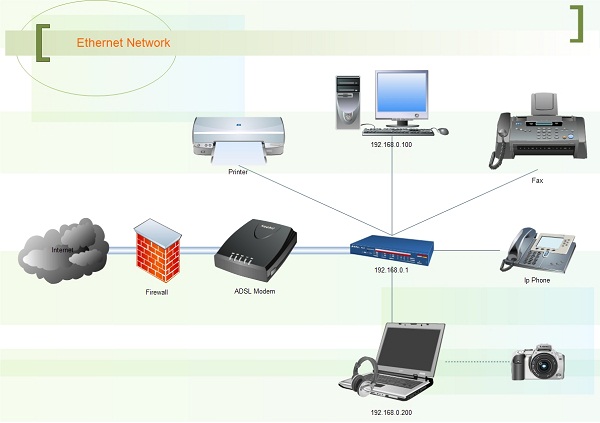
Wired Ethernet network, devices are connected with the help of a fiber optic cable which connects the devices within a distance of 10km. For this, we have to install a computer network interface card (NIC) in each computer. A unique address is given to each computer that is connected. So, for sharing data and resources like printers, computers, and other machines, Ethernet networking is used as it establishes a communication system.
Ethernet is a shared medium network technology, where all the workstations are connected to the same cable and must connect with one another to send signals over it. The algorithm used to resolve collisions – that is, when two workstations try to speak at the same time – is called CSMA/CD, and works by forcing both workstations to back off for random (and hence probably different) intervals before trying again.
Advantages of using wired Ethernet network
• It is very reliable.
• Ethernet network makes use of firewalls for the security of the data.
• Data is transmitted and received at very high speed.
• It is very easy to use the wired network.
Disadvantages of using wired Ethernet network
• The wired Ethernet network is used only for short distances.
• The mobility is limited.
• Its maintenance is difficult.
• Ethernet cables, hubs, switches, routers increase the cost of installation.
Wireless Ethernet
In this, wireless NICs are used for connecting the computer instead of a cable and these wireless NICs make use of radio waves for communicating between the systems and furthers these NICs are connected with a wireless switch or hub.
This technology requires maintenance, but it is more easy to use.
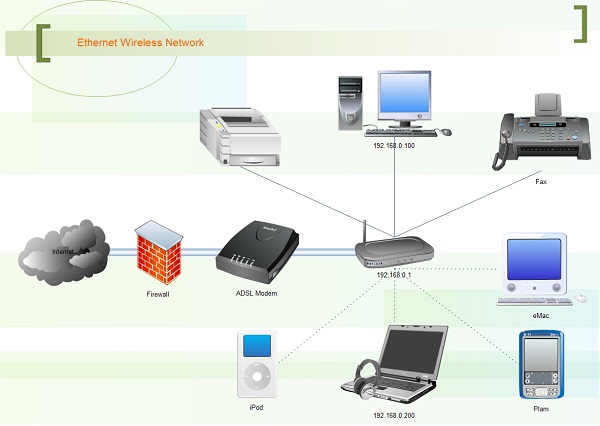
Advantages of using wireless Ethernet
• These types of networks can handle a large number of users.
• It is less expensive than wired Ethernet network.
• In wireless Ethernet, we can easily add new devices to the network as no new cable is needed for the connection.
• A wireless network allows laptops, tablets and other mobile devices to move freely within a network without losing the connection in the network.
Disadvantages of using wireless Ethernet
• The speed of wireless Ethernet is slower than the wired Ethernet network.
• Wireless networks are less secure as compare to the wired Ethernet network.
• Wireless network connections get obstructed by the structure of the building like walls, ceilings etc.
• Setting up of a wireless Ethernet network is difficult for the non-experienced users.
Types of Ethernet network
The maximum data rate of the original Ethernet technology is 10 megabits per second (Mbps), but a second generation fast ethernet carries 100 Mbps, and the latest version called gigabit ethernet works at 1000 Mbps. Ethernet network can be classified into 3 types:
Fast Ethernet
This type of Ethernet can transfer data at a rate of 100 Mbps. Fast Ethernet makes use of twisted pair cable or fiber optic cable for communication.
There are three types of fast Ethernet, which are as follows:
• 100BASE-TX
• 100BASE-FX
• 100BASE-T4
Gigabit Ethernet
This type of Ethernet network can transfer data at a rate of 1000 Mbps. Gigabit Ethernet also makes use of twisted pair cable or fiber optic cable. 48 bits used for addressing in Gigabit Ethernet.
Nowadays gigabit Ethernet is very popular. The latest Gigabit Ethernet is a 10 Gigabit Ethernet, which can transfer data at a rate of 10 Gbps.
Gigabit Ethernet was developed so that it can meet the needs of the user like faster communication network, faster transfer of data etc.
Switch Ethernet
Switched Ethernet involves adding switches so that each workstation can have its own dedicated 10 Mbps connection rather than sharing the medium, which can improve network throughput – it has the advantage over rival switched technologies such as asynchronous transfer mode that it employs the same low-level protocols, cheap cabling, and network interface cards as ordinary Ethernet.
When we use a switch in a network, then we use a regular network cable rather than using a crossover cable. The crossover cable is made up of a transmission pair at one end and a receiving pair at the other end.
The main task of the switch in a network is to transfer the data from one device to another device in the same network without affecting the other devices.
It supports different data transfer rates like 10Mbps to 100Mbps for fast Ethernet and 1000Mbps to 10 Gbps for the latest Ethernet.
This type of Ethernet makes use of star topology.
Features of Ethernet
The features of Ethernet are as follows:
• Through Ethernet network, data can be sent and received at very high speed.
• Ethernet network is less expensive.
• With the help of Ethernet networking, your data is secured as it protected your data. Suppose that someone is attempting on your network, and then all of the devices in your network stop processing instantly and wait until the user attempts to transmit it again.
• Ethernet facilitates us to share our data and resources like printers, scanners, computers etc.
• Ethernet network quickly transmits the data. That’s why, nowadays most of the universities and college campuses make use of Ethernet technology, which is based upon the Gigabit Ethernet.
 Dinesh Thakur holds an B.C.A, MCDBA, MCSD certifications. Dinesh authors the hugely popular
Dinesh Thakur holds an B.C.A, MCDBA, MCSD certifications. Dinesh authors the hugely popular