Definition Data Transmission: When we enter data into the computer via keyboard, each keyed element is encoded by the electronics within the keyboard into an equivalent binary coded pattern, using one of the standard coding schemes that are used for the interchange of information. To represent all characters of the keyboard, a unique pattern of 7 or 8 bits in size is used. The use of 7 bits means that 128 different elements can be represented, while 8 bits can represent 256 elements. A similar procedure is followed at the receiver that decodes every received binary pattern into the corresponding character.
The most widely used codes that have been adopted for this function are the Extended Binary Coded Decimal (EBCDIC) and the American Standard Code for Information Interchange codes (ASCII). Both coding schemes cater to all the normal alphabetic, numeric, and punctuation characters, collectively referred to as printable characters and a range of additional control characters, known as non-printable characters.
Data transmission refers to the movement of data in form of bits between two or more digital devices.
This transfer of data takes place via some form of transmission media (for example, coaxial cable, fiber optics etc.)
Types of Data Transmission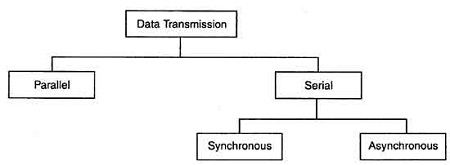
Parallel transmission
Defination: Within a computing or communication device, the distances between different subunits are too short. Thus, it is normal practice to transfer data between subunits using a separate wire to carry each bit of data. There are multiple wires connecting each sub-unit and data is exchanged using a parallel transfer mode. This mode of operation results in minimal delays in transferring each word.
• In parallel transmission, all the bits of data are transmitted simultaneously on separate communication lines.
• In order to transmit n bits, n wires or lines are used. Thus each bit has its own line.
• All n bits of one group are transmitted with each clock pulse from one device to another i.e. multiple bits are sent with each clock pulse.
• Parallel transmission is used for short distance communication.
• As shown in the fig, eight separate wires are used to transmit 8 bit data from sender to receiver.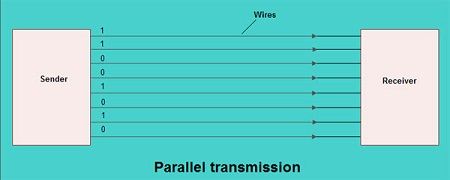 Advantage of parallel transmission
Advantage of parallel transmission
It is speedy way of transmitting data as multiple bits are transmitted simultaneously with a single clock pulse.
Disadvantage of parallel transmission
It is costly method of data transmission as it requires n lines to transmit n bits at the same time.
Serial Transmission
Defination: When transferring data between two physically separate devices, especially if the separation is more than a few kilometers, for reasons of cost, it is more economical to use a single pair of lines. Data is transmitted as a single bit at a time using a fixed time interval for each bit. This mode of transmission is known as bit-serial transmission.
• In serial transmission, the various bits of data are transmitted serially one after the other.
• It requires only one communication line rather than n lines to transmit data from sender to receiver.
• Thus all the bits of data are transmitted on single line in serial fashion.
• In serial transmission, only single bit is sent with each clock pulse.
• As shown in fig., suppose an 8-bit data 11001010 is to be sent from source to destination. Then least significant bit (LSB) i,e. 0 will be transmitted first followed by other bits. The most significant bit (MSB) i.e. 1 will be transmitted in the end via single communication line.
• The internal circuitry of computer transmits data in parallel fashion. So in order to change this parallel data into serial data, conversion devices are used.
• These conversion devices convert the parallel data into serial data at the sender side so that it can be transmitted over single line.
• On receiver side, serial data received is again converted to parallel form so that the interval circuitry of computer can accept it
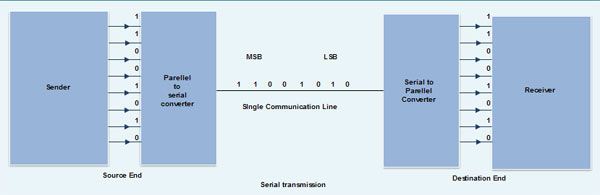
• Serial transmission is used for long distance communication.
Advantage of Serial transmission
Use of single communication line reduces the transmission line cost by the factor of n as compared to parallel transmission.
Disadvantages of Serial transmission
1. Use of conversion devices at source and destination end may lead to increase in overall transmission cost.
2. This method is slower as compared to parallel transmission as bits are transmitted serially one after the other.
Types of Serial Transmission
There are two types of serial transmission-synchronous and asynchronous both these transmissions use ‘Bit synchronization‘
Bit Synchronization is a function that is required to determine when the beginning and end of the data transmission occurs.
Bit synchronization helps the receiving computer to know when data begin and end during a transmission. Therefore bit synchronization provides timing control.
Asynchronous Transmission
• Asynchronous transmission sends only one character at a time where a character is either a letter of the alphabet or number or control character i.e. it sends one byte of data at a time.
• Bit synchronization between two devices is made possible using start bit and stop bit.
• Start bit indicates the beginning of data i.e. alerts the receiver to the arrival of new group of bits. A start bit usually 0 is added to the beginning of each byte.
• Stop bit indicates the end of data i.e. to let the receiver know that byte is finished, one or more additional bits are appended to the end of the byte. These bits, usually 1s are called stop bits.
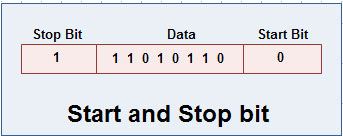
• Addition of start and stop increase the number of data bits. Hence more bandwidth is consumed in asynchronous transmission.
• There is idle time between the transmissions of different data bytes. This idle time is also known as Gap
• The gap or idle time can be of varying intervals. This mechanism is called Asynchronous, because at byte level sender and receiver need not to be synchronized. But within each byte, receiver must be synchronized with the incoming bit stream.
Application of Asynchronous Transmission
1. Asynchronous transmission is well suited for keyboard type-terminals and paper tape devices. The advantage of this method is that it does not require any local storage at the terminal or the computer as transmission takes place character by character.
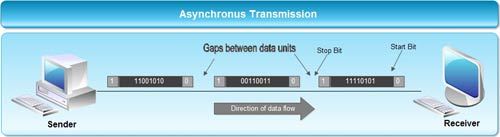
2. Asynchronous transmission is best suited to Internet traffic in which information is transmitted in short bursts. This type of transmission is used by modems.
Advantages of Asynchronous transmission
1. This method of data transmission is cheaper in cost as compared to synchronous e.g. If lines are short, asynchronous transmission is better, because line cost would be low and idle time will not be expensive.
2. In this approach each individual character is complete in itself, therefore if character is corrupted during transmission, its successor and predecessor character will not be affected.
3. It is possible to transmit signals from sources having different bit rates.
4. The transmission can start as soon as data byte to be transmitted becomes available.
5. Moreover, this mode of data transmission in easy to implement.
Disadvantages of asynchronous transmission
1. This method is less efficient and slower than synchronous transmission due to the overhead of extra bits and insertion of gaps into bit stream.
2. Successful transmission inevitably depends on the recognition of the start bits. These bits can be missed or corrupted.
Synchronous Transmission
• Synchronous transmission does not use start and stop bits.
• In this method bit stream is combined into longer frames that may contain multiple bytes.
• There is no gap between the various bytes in the data stream.
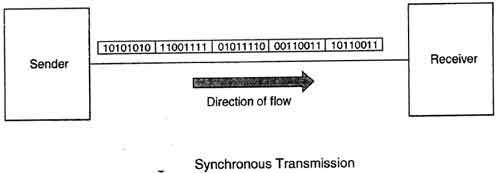
• In the absence of start & stop bits, bit synchronization is established between sender & receiver by ‘timing’ the transmission of each bit.
• Since the various bytes are placed on the link without any gap, it is the responsibility of receiver to separate the bit stream into bytes so as to reconstruct the original information.
• In order to receive the data error free, the receiver and sender operates at the same clock frequency.
Application of Synchronous transmission
• Synchronous transmission is used for high speed communication between computers.
Advantage of Synchronous transmission
1. This method is faster as compared to asynchronous as there are no extra bits (start bit & stop bit) and also there is no gap between the individual data bytes.
Disadvantages of Synchronous transmission
1. It is costly as compared to asynchronous method. It requires local buffer storage at the two ends of line to assemble blocks and it also requires accurately synchronized clocks at both ends. This lead to increase in the cost.
2. The sender and receiver have to operate at the same clock frequency. This requires proper synchronization which makes the system complicated.
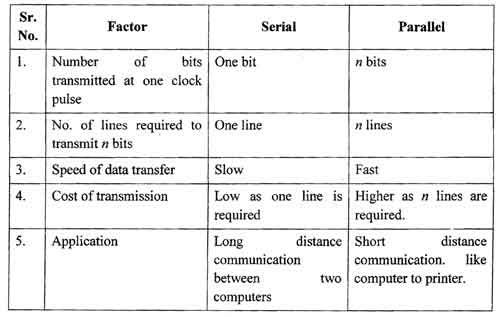
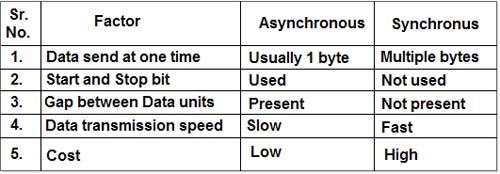
 Dinesh Thakur holds an B.C.A, MCDBA, MCSD certifications. Dinesh authors the hugely popular
Dinesh Thakur holds an B.C.A, MCDBA, MCSD certifications. Dinesh authors the hugely popular