The repeaters take the signal they receive from the network devices and regenerate it to keep it intact during its transmission through the physical environment. Since all components of the physical environment of a network (copper, fiber optic cables and wireless media) have to control the attenuation that limits the possible distance between the different nodes of the network, repeaters are an excellent way to extend the net physically.
When an electrical signal travels along a medium it gets attenuated depending upon the medium characteristics. That is why a LAN cannot send signal beyond a certain limit imposed by the different types of LAN technologies. To increase the length of the LAN, repeaters are frequently used. Repeaters in its simplest form relay analog electric signal. It means that they transmit the physical layer signals or data and therefore correspond to the bottom layer of OSI model.
Repeater amplifies the signal, which has got attenuated during the course of transmission because of the physical conditions imposed by the transmission media. It also restores the signal to its original shape. The specific characteristic of repeater is that whatever it receives it transmits to the other LAN segment. This does not understand the frame format and also physical addresses. In other words, it is a transparent device. Therefore, multiple LANs connected by repeaters may be considered as a single LAN.
Since repeaters are devices that operate in the physical layer, they do not examine the data packets they receive, nor do they know any of the logical or physical addresses related to those packets. It means that the location of a repeater hardly affects the transmission speed of the information flow in the network. The repeater is limited to expanding the data signals received from a particular segment of the network and passing them to another segment of the network, as the data moves to its final destination.
The repeaters extend the data signal from one segment of the network and pass it to another segment of the network, thus expanding the size of the network.
Repeaters are also often called concentrates. Hubs that have the same functions as repeaters to amplify the signal are known as active hubs or multi-port repeaters. All these devices (regardless of the term used to designate them) operate in the physical layer of the OSI model.
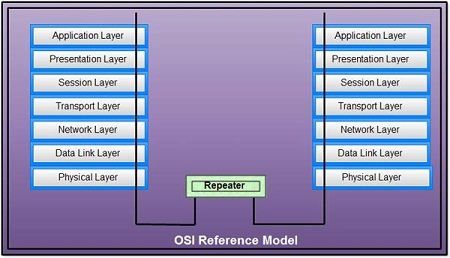
The term hub or hub describes how the wiring connections of each node of a network are centralized and connected in a single device. It usually applied to Ethernet, Token Ring and FDDI (Fiber Distributed Data Interface) concentrate supporting individual modules that concentrate multiple types of functions in a single device. Typically, hubs include slots to accept several modules and a standard rear panel for routing, filtering, and connection to different transmission media (for example Ethernet and Token Ring).
The first or “first-generation” hubs are advanced wiring boxes that offer a central connection point connected to several points. Its main benefits are the conversion of media (for example from coaxial to optical fiber), and some quite primitive management functions such as automatic partitioning when a problem detected in a given segment.
The “second generation” intelligent hubs base their potential on the management possibilities offered by the radio topologies (Token Ring and Ethernet). It has the capacity of management, supervision, and remote control, allowing network managers to offer a more extended period of network operation thanks to the acceleration of diagnosis and troubleshooting. However, they have limitations when trying to use as a universal configuration and management tool for complex and heterogeneous architectures.
The new “third-generation” hubs offer a process based on RISC (Reduced Instructions Set Computer) architecture along with multiple high-speed boards. These boards consist of several independent Ethernet, Token Ring, FDDI and management buses, which eliminates traffic saturation of current second-generation products.
An Ethernet hub is called a “multi-port repeater.” The device simultaneously repeats the signal to multiple cables connected to each of the hub ports. At the other end of each cable is a network node, for example, a personal computer. An Ethernet hub becomes a smart hub when it can support added intelligence for monitoring and control functions. Smart hubs allow users to divide the network into segments with easy error detection while providing an orderly network growth structure. The remote management capability of smart hubs makes it possible to diagnose a problem remotely and isolates a point with problems from the rest of the network so that other users are not affected.
The most popular type of Ethernet hub is the 10BaseT hub. In this system the signal arrives through twisted-pair cables to one of the doors, being electrically regenerated and sent to the other outputs. This element is also responsible for disconnecting the outputs when an error situation occurs.
A Token Ring hub is called Multi-station Access Unit (MAU). MAUs differ from Ethernet hubs because the first ones repeat the data signal only to the next station in the ring and not to all the nodes connected to it as an Ethernet hub does. Passive MAUs have no intelligence; they are simply relaying. Active MAUs not only repeat the signal, but they also amplify and regenerate it. Smart MAUs detect errors and activate procedures to recover from them.
Generally, the maximum size of an Ethernet is considered to be 500 meters. When two Ethernet with maximum size segments are connected together using repeater will make the total length to 1000meters.In the same manner two repeaters connect three segments together and transmit signal from one end to another. That is, signal can travel up to 3000 meters. Is it possible to extend the length of LAN in this manner up to any arbitrary length? The answer is no. Ethernet follows CSMA/CD access mechanism for successful transmissions of signal which is based on low delay. By extending the length of Ethernet beyond certain limit will greatly hamper delay time of CSMA/CD mechanism.
It is shown that maximum four repeaters are used to extend Ethernet segments into a single Ethernet network. However, connection between two segments can be extended over a long distance by using fiber modems. This is, known as Fiber Optic Intra Repeater Link (FOIRL).
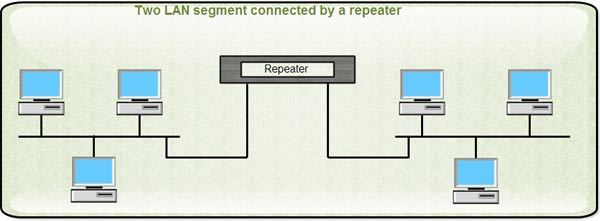
The main disadvantage associated with repeaters is their transparent nature because the signal received at one segment is truly transmitted to the other segment. Repeater does not understand the language of frame and therefore, cannot distinguish between noise and signal. When a collision occurs on one segment, the same along with noise produced by collision is reproduced on the other segment by repeater.
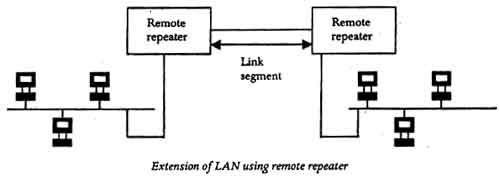
Classification of Repeaters
Repeaters can be classified into two categories. These are local and remote repeaters. Local repeaters are used to connect LAN segments separated by a very small distance.
Remote repeaters are used to connect LAN segments that are far from each other. A transmission line known as a link segment is provided between two remote repeaters. No nodes can be connected to this line.
 Dinesh Thakur holds an B.C.A, MCDBA, MCSD certifications. Dinesh authors the hugely popular
Dinesh Thakur holds an B.C.A, MCDBA, MCSD certifications. Dinesh authors the hugely popular