During 20th century the most important technology has been the information gathering, its processing and distribution. The computers and communications have been merged together and their merger has had a profound effect on the manner in which computer systems are organized.
The old model in which a single computer used to serve all the computational needs of an organization has been replaced by a new one in which a large number of separate but interconnected computers do the job. Such systems are called as computer networks.
• Two computers are said to be interconnected if they interchange information. The connection between the separate computers can be done via a copper wire, fiber optics, microwaves or communication satellite.
• A printer, computer, or any machine that is capable of communicating on the network is referred to as a device or node.
• We can also say that computer network is an interconnection of various computers to share software, hardware and data through a communication medium between them. The computers connected in a network share files, folders, applications and resources like scanner, web-cams, printers etc.
• The best example of computer network is the Internet.
A computer network is an interconnection of various computers to share software, hardware, resources and data through a communication medium between them.
A Computer Networking is a set of autonomous computers that permits distributed processing of the information and data and increased Communication of resources.
Any Computer Networking communication need a sender, a receiver and a communication medium to transfer signal or Data from sender to the receiver. We need sender, receiver, communication channel, protocols and operating system to establish a computer networking.
A networks model describes the organization of various computers in a network for using resources.
We’ll be covering the following topics in this tutorial:
Computer Network Properties
• Scope: A network architecture should solve so many general problems as possible.
• Scalability: A network must work well independently of the number of nodes that compose it.
• Robustness: The design of a network should allow it to function correctly, even though there are defective nodes.
• Self-configuration and Optimization: A network should have a minimal intervention of the administrator. In turn, you must have a series of parameters that allow the administrator to adjust them to obtain an optimal configuration for some and other networks according to their characteristics.
• Migration: If you decide to change networks, migration should not be affected in its properties and operation.
• Determinism: Under the same conditions, the network must always work the same.
Computer Network Model
A computer networks communication can be based on centralized, distributed or collaborative computing. Centralized computing involves many workstations or terminals, connected to one central mainframe or other powerful computer. Distributed computing interconnects one or more personal computers and allows various services like Data sharing, hardware sharing resources sharing or network sharing. The collaborative computing is the combination of centralized and distributed computing.
Centralized computing
• It is also known as client-server computing.
• In this type of system, multiple computers are joined to one powerful mainframe computer.
• The server or mainframe computer has huge storage and processing capabilities.
• The computers that are connected to the mainframe or server are called Clients or Nodes.
• These nodes are not connected to each other; they are only connected to server.
Distributed computing
• If one computer can forcibly start, stop or control another the computers are not autonomous. A system with one control unit and many slaves, or a large computer with remote printers and terminals is not called a computer network, it is called a Distributed System.
• Distributed computing means that the task is divided among multiple computers.
• Distributed computing interconnects one ore more personal computers or Workstations.
• In distributed computing, the nodes are capable of processing their own data and rely on network for services other than data processing.
• It allows various services like network sharing, hardware sharing and file sharing.
Collaborative computing / Hybrid computing
• It is the combination of centralized and distributed computing
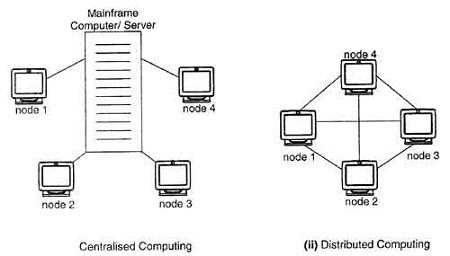
• In collaborative computing, the nodes are able to serve the basic needs of their users but they are dependent on some other computers for processing some specific request.
Computer Network Classification
The local area network communication can be constructed by using server based model or peer to peer model. In peer to peer networks, the individual clients share data and resources but no one computer is treated as server.
Networks can be classified into local area Networks, metropolitan area Networks and wide area networks. Local area network is the small network that cover a small area of Network. Metropolitan area networks are created by combining various local area networks. Wide area networks are the biggest networks that provide connectivity across the globe.
Networks provide the benefits of exchanging information or Data, sharing resources, reducing system costs, increased reliability and flexible working environment.
Computer Network topology
The physical arrangement of computers in a communication network is called as topology. In star topology, every system on the network is connected to a central controller called Hub and all the data is transmitted through this. Star topology is very easy to install and configure. In bus topology, a single cable acts as a backbone of the communication network and all the nodes or computers are attached to it by using T connectors.
Uses of Computer Networks
The computer networks are playing an important role in providing services to large organizations as well as to the individual common man.
Service Provided by the Network for Companies:
• Many organizations have a large number of computers in operation. These computers may be within the same building, campus, city or different cities.
• Even though the computers are located in different locations, the organizations want to keep track of inventories, monitor productivity, do the ordering and billing etc.
• The computer networks are useful to the organizations in the following ways:
1. Resource sharing.
2. For providing high reliability.
3. To save money.
4. It can provide a powerful communication medium.
Resource sharing
• It allows all programs, equipment and data available to anyone on the network irrespective of the physical location of the resource and the user.
• Show in Fig (a) and (b) which shows a printer being shared and different information being shared.
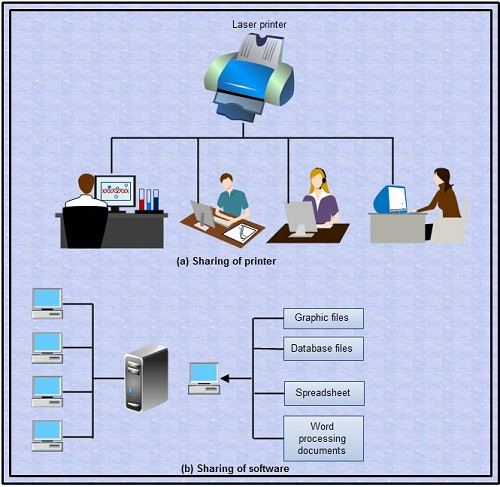
High reliability due to alternative sources of data
• It provides high reliability by having alternative sources of data. For e.g. all files could be replicated on more than one machines, so if one of them is unavailable due to hardware failure or any other reason, the other copies can be used.
• The aspect of high reliability is very important for military, banking, air traffic control, nuclear reactor safety and many other applications where continuous operations is a must even if there are hardware or software failures.
Money saving
• Computer networking is an important financial aspect for organizations because it saves money.
• Organizations can use separate personal computer one per user instead of using mainframe computer which are expensive.
• The organizations can use the work-group model (peer to peer) in which all the PCs are networked together and each one can have the access to the other for communicating or sharing purpose.
• The organization, if it wants security for its operation it can go in for the domain model in which there is a server and clients. All the clients can communicate and access data through the server.
• The whole arrangement is called as client -server model.
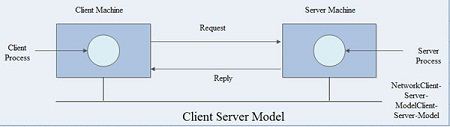 Client: The individual workstations in the network are called as clients.
Client: The individual workstations in the network are called as clients.
Server
The central computer which is more powerful than the clients and which allows the clients to access its software and database is called as the server .
• Server computers typically are more powerful than client computers or are optimized to function as servers.
Communication in client-server configuration:
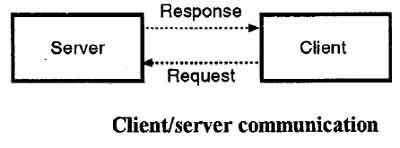 • The client places a request on the server machine when he wants an access to the centralized resources.
• The client places a request on the server machine when he wants an access to the centralized resources.
• The server responds to this request and sends the signal accordingly to the client.
• The software run at the client computer is called as client program. This software configures the computer to act as a client.
• Similarly the software run on the server computer IS called as server program. It configures a computer to act as a server.
Communication medium
• A computer network provides a powerful communication medium among widely separated employees.
• Using network it is easy for two or more employees, who are separated by geographical locations to work on a report, document or R and D simultaneously i.e. on -line.
Networks for People:
• Starting in 1990s, the computer networks began to start delivering services to the private individuals at home.
• The computer networks offer the following services to an individual person:
1. Access to remote information
2. Person to person communication
3. Interactive entertainment.
Access to remote information
Access to remote information involves interaction· between a person and a remote database. Access to remote information comes in many forms like:
(i) Home shopping, paying telephone, electricity bills, e-banking, on line share market etc.
(ii) Newspaper is. On-line and is personalized, digital library consisting of books, magazines, scientific journals etc.
(iii) World wide web which contains information. about the arts, business, cooking, government, health, history, hobbies, recreation, science, sports etc.
Person to person communication
Person to person communication includes:
(i) Electronic-mail (e-mail)
(ii) Real time e-mail i.e. video conferencing allows remote users to communicate with no delay by seeing and hearing each other. Video-conferencing is being used for remote school, getting medical opinion from distant specialists etc.
(iii) Worldwide newsgroups in which one person posts a message and all other subscribers to the newsgroup can read it or give their feedback’s.
Interactive entertainment
Interactive entertainment includes:
(i) Multi-person real-time simulation games.
(ii) Video on demand.
(iii) Participation in live TV programmes likes quiz, contest, discussions etc.
In short, the ability to merge information, communication and entertainment will surely give rise to a massive new industry based on computer networking.
 Dinesh Thakur holds an B.C.A, MCDBA, MCSD certifications. Dinesh authors the hugely popular
Dinesh Thakur holds an B.C.A, MCDBA, MCSD certifications. Dinesh authors the hugely popular