The quality of service is essential to ensure the transfer of real time data such as voice or video. Such services require isochronous transfers, that is to say data transfers that enable to vary the time between the different frames of the same transmission. In the case of a video application, for example, over this period, the greater the quality deteriorates, whether audible or visual. To minimize this delay, priority mechanisms were introduced by an extension to the 802.11 standard, called 802.11e.
Wi-Fi and quality of service
Wi-Fi is used as a local network to exchange and transmit data. Given the many benefits of this type of network, it was normal to want to use it to transmit voice and even video. With a theoretical speed of 54 Mbit / s, IEEE 802.11g is capable of passing an MPEG-4 type of traffic or even MPEG-2 without any problems.
It should however be moderate optimism, as we indicated in the previous section. In such a case, should no other traffic, e.g. data, circulates on the network and the stations that utilize the multimedia application are close to the access point so that the flow amount change mechanism is not used, thus avoiding a performance drop. That’s a lot of stress for a simple video transmission. The mechanisms proposed by 802.11e just improve quality of service.
The loss rate in a wireless network is on the order of 10-3, the minimum loss rate to apply QoS. The Wi-Fi rate depends on the number of stations located in the cell. The debit guarantees therefore necessary to limit the number of stations connected to the access point and allow only high theoretical speeds. The key parameter to consider is the time between frames sent and its variation, or jitter.
Most multimedia applications (voice and video) require real-time traffic. If an application multimedia data does not arrive on time, it can stop the reading process or cause errors, the ear and the human eye can easily see or hear. The ear, for example, can tolerate a latency (delay) 150 ms. if this time increases the sound distant. It’s the same video. If the deadline is not met, the video may appear pixilated, slow down, behave lags between sound and image, etc., making it difficult or impossible to see.
To have a constant reading process, establishing a priority system to play on the response time to better manage this type of traffic.
The IntServ and DiffServ approaches are not possible in the Wi-Fi networks. Indeed, these mechanisms are defined at Level 3, the network layer, and there is no link, or mapping, between the level 3 and level 2. If one implements Diff-Serv in an 802.11b network to a station wishing to offer a rate of 3 Mbit / s, this flow can be assured only if the station is in the cell. The maximum useful rate of a station is 5 Mbit / s, assuming a theoretical speed of 11 Mbit / s, if another station attempts to transmit on the medium, the flow is split between the two stations, or 2, 5 Mbit/s. The flow rate of 3 Mbit/s can not be guaranteed, and DiffServ does not.
One solution to this problem might be to apply a reservation mechanism outside the Wi-Fi network. As shown in Figure, it would be possible to classify the kind of incoming and outgoing traffic for each network station. The problem is that the sum of the flows allocated to each station should not exceed the maximum useful throughput of a wireless cell. In the example of Figure, the Wi-Fi network is 802.11b; the sum of flows allocated to the three stations (2, 2 and 1 Mbit / s) is equal to 5 Mbit/s, the maximum flow of a cell useful. This reservation is to say the classification of inbound and outbound IP stream Wi-Fi network so can only be done outside the Wi-Fi network by using a classifier. Such a solution does not guarantee that the flow and not the time, an important parameter of voice and video traffic. This solution is currently used by many Wi-Fi hotspots as well as some ISPs to ensure an average flow rate to the user.
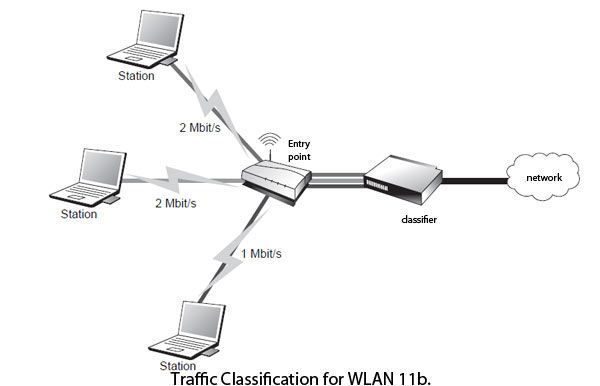
Wi-Fi telephony, a booming market, can use such a mechanism does not guarantee period. Generally, telephony does not require a high flow rate. The flow rate of the actual floor is 9.6 kbit / s, which gives an actual flow rate of fifty kilobytes per second, taking into account binary elements introduced to form the package and the weft. The delay and jitter are the main parameters to be taken into account. These can only be achieved by modifying the access settings defined in 802.11 as proposed amendment 802.11e.
 Dinesh Thakur holds an B.C.A, MCDBA, MCSD certifications. Dinesh authors the hugely popular
Dinesh Thakur holds an B.C.A, MCDBA, MCSD certifications. Dinesh authors the hugely popular