The first layer (physical layer) of Communication Networks the OSI Seven layer model is dedicated to the transmission media. Due to the variety of transmission media and network wiring methods, selecting the most appropriate media can be confusing – what is the optimal cost-effective solution. When choosing the transmission media, what are the factors to be considered?
• Transmission Rate
• Distances
• Cost and Ease of Installation
• Resistance to Environmental Conditions
We’ll be covering the following topics in this tutorial:
There are two types of transmission media :
• Guided
• Unguided
Guided Media :
• Unshielded Twisted Pair (UTP)
• Shielded Twisted Pair
• Coaxial Cable
• Optical Fiber
Two-wire Open Lines
The simplest transmission media is a two-wire transmission line. There are two wires insulated from each other, open to free space. This type of media is suitable for connecting equipments that are separated less than 50 meters. This media can support data rate up to a theoretical maximum of 19 Kbps. A two-wire transmission media can directly connect two computers. However, if a computer is to be connected to a communicating device like a modem, multiple communication lines are required. In this case, a number of separate insulated wires are moulded in the form of a flat ribbon with terminating connectors as shown in Figure (b).
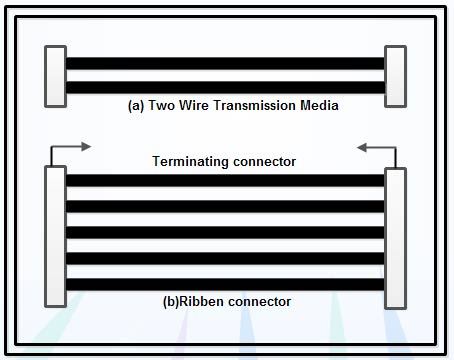
The limitations of this transmission media are their poor noise characteristics, failure to provide connectivity over long distances, low bit rate. This type of transmission media is often used in telephone networks.
Unshielded Twisted Pair (UTP) : UTP is the copper media, inherited from telephony, which is being used for increasingly higher data rates, and is rapidly becoming the de facto standard for horizontal wiring, the connection between, and including, the outlet and the termination in the communication closet.
A Twisted Pair is a pair of copper wires, with diameters of 0.4-0.8 mm, twisted together and wrapped with a plastic coating. The twisting increases the electrical noise immunity, and reduces the bit error rate (BER) of the data transmission. A UTP cable contains from 2 to 4200 twisted pairs.
UTP is a very flexible, low cost media, and can be used for either voice or data communications. Its greatest disadvantage is the limited bandwidth, which restricts long distance transmission with low error rates.
Shielded Twisted Pair (STP) : STP is heavier and more difficult to manufacture, but it can greatly improve the signaling rate in a given transmission scheme Twisting provides cancellation of magnetically induced fields and currents on a pair of conductors.
Magnetic fields arise around other heavy current-carrying conductors and around large electric motors. Various grades of copper cables are available, with Grade 5 being the best and most expensive.
Grade 5 copper, appropriate for use in 100-Mbps applications, has more twists per inch than lower grades. More twists per inch means more linear feet of copper wire used to make up a cable run, and more copper means more money.
Shielding provides a means to reflect or absorb electric fields that are present around cables. Shielding comes in a variety of forms from copper braiding or copper meshes to aluminized.
Mylar tape wrapped around each conductor and again around the twisted pair.
Coaxial Cable: Coaxial cable is a two-conductor cable in which one conductor forms an electromagnetic shield around the other. The two conductors are separated by insulation. It is a constant impedance transmission cable. This media is used in base band and broadband transmission. Coaxial cables do not produce external electric and magnetic fields and are not affected by them. This makes them ideally suited, although more expensive, for transmitting signals.
Optical Fiber : Optical fiber consists of thin glass fibers that can carry information at frequencies in the visible light spectrum and beyond. The typical optical fiber consists of a very narrow strand of glass called the core. Around the core is a concentric layer of glass called the cladding.
A typical core diameter is 62.5 microns .Typically cladding has a diameter of 125 microns. Coating the cladding is a protective coating consisting of plastic, it is called the Jacket. An important characteristic of fiber optics is refraction. Refraction is the characteristic of a material to either pass or reflect light. When light passes through a medium, it “bends” as it passes from one medium to the other. An example of this is when we look into a pond of water If the angle of incidence is small, the light rays are reflected and do not pass into the water.
If the angle of incident is great, light passes through the media but is bent or refracted. Optical fibers work on the principle that the core refracts the light and the cladding reflects the light. The core refracts the light and guides the light along its path. The cladding reflects any light back into the core and stops light from escaping through it – it bounds the medium!
Unguided Media : Transmission media then looking at analysis of using them unguided transmission media is data signals that flow through the air. They are not guided or bound to a channel to follow. Following are unguided media used for data communication.
• Radio Transmission
• Microwave
• Satellite Communication
• RF Propagation: There are three types of RF (radio frequency) propagation :
• Ground Wave
• Ionospheric
• Line of Sight (LOS)
Ground wave propagation follows the curvature of the Earth. Ground waves have carrier frequencies up to 2 MHz. AM radio is an example of ground wave propagation. Ionospheric propagation bounces off of the Earth’s ionospheric layer in the upper atmosphere.
It is sometimes called double hop propagation. It operates in the frequency range of 30 – 85 MHz. Because it depends on the Earth’s ionosphere, it changes with the weather and time of day. The signal bounces off of the ionosphere and back to earth. Ham radios operate in this range.
Line of sight propagation transmits exactly in the line of sight. The receive station must be in the view of the transmit station. It is sometimes called space waves or tropospheric propagation. It is limited by the curvature of the Earth for ground-based stations (100 km, from horizon to horizon). Reflected waves can cause problems. Examples of line of sight propagation are: FM radio, microwave and satellite.
Radio Frequencies : The frequency spectrum operates from 0 Hz (DC) to gamma rays (1019 Hz). Radio frequencies are in the range of 300 kHz to 10 GHz. We are seeing an emerging technology called wireless LANs. Some use radio frequencies to connect the workstations together, some use infrared technology.
Microwave : Microwave transmission is line of sight transmission. The transmit station must be in visible contact with the receive station. This sets a limit on the distance between stations depending on the local geography. Typically the line of sight due to the Earth’s curvature is only 50 km to the horizon! Repeater stations must be placed so the data signal can hop, skip and jump across the country.
Microwaves operate at high operating frequencies of 3 to 10 GHz. This allows them to carry large quantities of data due to their large bandwidth.
Advantages :
(a) They require no right of way acquisition between towers.
(b) They can carry high quantities of information due to their high operating frequencies.
(c) Low cost land purchase: each tower occupies only a small area.
(d) High frequency/short wavelength signals require small antennae.
Disadvantages :
(a) Attenuation by solid objects: birds, rain, snow and fog.
(b) Reflected from flat surfaces like water and metal.
(c) Diffracted (split) around solid objects.
(d) Reflected by atmosphere, thus causing beam to be projected away from receiver.
Satellite : Satellites are transponders (units that receive on one frequency and retransmit on another) that are set in geostationary orbits directly over the equator. These geostationary orbits are 36,000 km from the Earth’s surface. At this point, the gravitational pull of the Earth and the centrifugal force of Earth’s rotation are balanced and cancel each other out. Centrifugal force is the rotational f0rce placed on the satellite that wants to fling it out into space.
The uplink is the transmitter of data to the satellite. The downlink is the receiver of data. Uplinks and downlinks are also called Earth stations because they are located on the Earth. The footprint is the “shadow” that the satellite can transmit to, the shadow being the area that can receive the satellite’s transmitted signal.
 Dinesh Thakur holds an B.C.A, MCDBA, MCSD certifications. Dinesh authors the hugely popular
Dinesh Thakur holds an B.C.A, MCDBA, MCSD certifications. Dinesh authors the hugely popular