Coaxial cables are the guided media that carnes the signal of higher frequency range compared to twisted pair cable. Coaxial cables are also called coax. (short form). Two types of coaxial cables are widely used: 50 ohm cable and 75 ohm cable. 50 ohm cable is used for digital transmission and 75 ohm cable is used for analog transmission. Due to the shield provided, this cable has excellent noise immunity. It has a large bandwidth and low losses. Co-axial cables are easy to install. They are often installed either in a device to device daisy chain (Ethernet) or a star (ARC net).
A coaxial cable consists of many small cables in a protective cover. The cover shields the cable from physical dangers as well as from electromagnetic interference. Within the cover, the various cables are shielded from interference with one another. Coaxial cables are used in communication networks that require many simultaneous communication links. Each coaxial cable can provide more than 5000 links. It has a data rate of 10 Mbps which can be increased with the increase in diameter of the inner conductor. The specified maximum number of nodes on a thinnet segment is 30 nodes and on a thicknet it is 100 nodes.
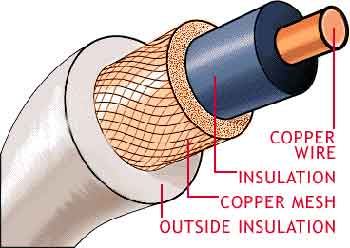 Coaxial cable is a two-conductor cable in which one conductor forms an electromagnetic shield around the other. The two conductors are separated by insulation. It is a constant impedance transmission cable. This media is used in base band and broadband transmission.
Coaxial cable is a two-conductor cable in which one conductor forms an electromagnetic shield around the other. The two conductors are separated by insulation. It is a constant impedance transmission cable. This media is used in base band and broadband transmission.
Coaxial cables do not produce external electric and magnetic fields and are not affected by them. This makes them ideally suited, although more expensive, for transmitting signals. This cable is suitable for point to point or point to multipoint applications. In fact this is the most widely used medium for local area networks. These cables are costlier than twisted pair cables but they are cheaper than the optical fiber cables.
Types of Coaxial Cables
There are two types of coaxial cables:
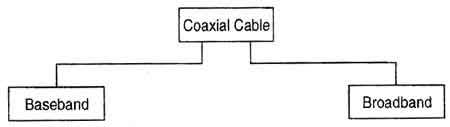
Baseband & Broadband Coaxial Cable
A baseband coaxial cable transmits a single signal at a time at very high speed. A broadband coaxial cable can transmit many simultaneous signals using different frequencies. A baseband cable is mainly used for LANs.
Baseband coaxial cable supports frequency range of a-4kHz and are used for digital signaling. Broadband coaxIal cable supports the frequency range above 4kHz and are used for analog signals. So it must be used with a modem. The digital signal inserted on these cables is encoded using Manchester or Differentia,l Manchester coding. The digital signal consumes the entire frequency spectrum of the cable. So it is not possible to transmit multiple channel using FDM. The transmission of digital signal on the cable is bi-directional.
Baseband coaxial cables are 50 ohm cables used for ‘digital transmission’. For 1Km cables the bandwidth is 1-2 Gbps. Longer cables can be used with low data rates or periodic amplifiers. Broadband coaxial cables are 75 ohm cables used for analog transmission. The baseband co-axial cable was originally used for the Ethernet system that operates at 10 Mbps. They use standard cable television technology. To transmit digital signals on an analog network, each interface must have converters i.e. analog to digital for outgoing bit stream n vice versa another difference b/w baseband and broadband is that broadband systems have developed dual cables. The maximum length of baseband co-axial cable between two repeaters is dependent on the data rates.
Since broadband is used for large area, it requires amplifiers which are unidirectional. In dual band systems two identical cables run together, one used for outgoing data, one for incoming data. Different bandwidths are given for inbound and outbound cables. Eg: for 300MHz, 5-30MHz for inbound and 40-300MHz for outbound.There are two systems that use the bus LANs namely 10 BASE 5 and 10 BASE 2 which are compared based on various factors in Table.
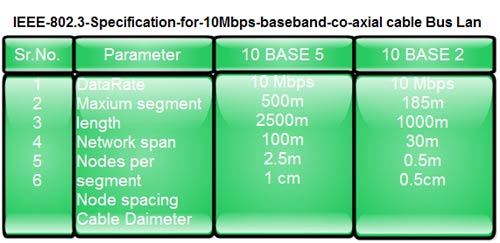
Features: It provides better immunity than twisted pair. This cable is able to transmit data at higher rates.
Limitations: High installation cost. High maintenance cost.
Advantages of Coaxial Cables
1. It can be used for both analog and digital transmission.
2. It offers higher bandwidth as compared to twisted pair cable and can span longer distances.
3. Because of better shielding in coaxial cable, loss of signal or attenuation is less.
4. Better shielding also offers good noise immunity.
5. It is relatively inexpensive as compared to optical fibers.
6. It has lower error rates as compared to twisted pair.
7. It is not as easy to tap as twisted pair because copper wire is contained in plastic jacket.
Disadvantages of Coaxial Cables
1. It is usually more expensive than twisted pair.
Applications of Co-axial Cables:
(1) Analog telephone networks.
(2) Digital telephone network.
(3) Cable TV
(4) Traditional Ethernet LANs
(5) Digital transmission
(6) Thick Ethernet
General Properties of Coaxial Cable
Gauge: The gauge of coaxial cable is thicker than the twisted pair. While this increases the available bandwidth and increases the distance of transmission, it also increases the cost. Traditional coaxial cable is quite thick, heavy and bulky of which Ethernet LAN 10Base5 is an example. Ethernet LAN 10Base2 is of much lesser dimensions but offers less in terms of performance,
Configuration: Coaxial cables consist of a single, two-conductor wire, with a center conductor and an outer shield (conductor), which is of solid metal. Sometimes, braided or stranded metal is used. Twin axial cables contain two such configurations within a single cable sheath. As the center conductor carries the carrier signal and the outer conductor generally is used for electrical grounding. Coaxial cable connectivity can be extended through the use of twisted pair with a BALUN (Balanced/Unbalanced) connector serving to accomplish the interface.
Bandwidth: The effective capacity of coaxial cable depends on several factors, including the gauge of the center conductor, the length of the circuit, and the spacing of amplifiers and other intermediate devices. The available bandwidth over coaxial cable very significant, hence it is used in high capacity applications, such as data and image ‘transmission.
Error: Performance Coaxial cable performs exceptionally well due to the outer shielding. As a result, it is often used in data applications.
Distance: Coaxial cable is not so limited as UTP, although amplifiers or other intermediate devices must be used to extend high frequency transmissions over distances of any significance.
Security: Coaxial cable is inherently quite secure. It is relatively difficult to place physical taps on coaxial cable. Radiation of energy is also minimal hence interception of it is not easy.
Cost: The acquisition, deployment, and rearrangement costs of coaxial cables are very high, compared with UTP. In high capacity data applications, however, that cost is often outweighed by its positive performance characteristics.
Applications: Coaxial cable’s superior performance characteristics make it the favored medium in many short hauls, bandwidth-intensive data applications. Current and continuing applications include LAN backbone, host-to-host, host-to-peripheral and CATV.
 Dinesh Thakur holds an B.C.A, MCDBA, MCSD certifications. Dinesh authors the hugely popular
Dinesh Thakur holds an B.C.A, MCDBA, MCSD certifications. Dinesh authors the hugely popular