What is lan: It is a privately-owned network and stands for local area network. A network is a group of computers and other devices connected so they can pass information back and forth. The local area network (LAN) is a network which is designed to operate over a small physical area such as an office, factory or a group of buildings up to a few kilometers in size. LANs very widely used in a variety of computers to share resources (e.g., printers) and exchange information.
We’ll be covering the following topics in this tutorial:
LAN Definition
The personal computers and workstations in the offices are interconnected via LAN to share resources. The resources to be shared can be hardware like a printer or softwares or data. A LAN is a form of local (limited-distance), shared packet network for computer communications. In LAN all the machines are connected to a single cable. The data rates for LAN range from 4 to 16 Mbps with the maximum of 100 Mbps.
The term LAN can also refer just to the hardware and software that allows you to connect all the devices together. In this sense, Local Talk is one kind of LAN, Ethernet is another. (AppleTalk is the protocol for Local Talk.)
The components used by LANs can be divided into cabling standards, hardware, and protocols. Various LAN protocols are Ethernet, Token Ring: TCP/IP, 5MB, NetBIOS and NetBeui, IPX/SPX, Fiber Distributed Data Interchange (FDDI) and Asynchronous Transfer Mode (ATM).
LANs can be distinguished from different types of networks by their size, their transmission technology, and their topology.
A local-area network (LAN) restricted in size, which means that it can span in a relatively small area.
LANs use a transmission technology consisting of a cable. Traditional LANs technology transmits at speeds of 10 Mbps to 100 Mbps and makes very few errors. However, current LANs technology transmits at up to 10 Gbps.
Various network topologies are possible for broadcast LANs. In a linear cable network (Bus), at any given time, one client machine is the master machine, and that is only allowed to transmit. All other machines refrain from sending data. The second type of broadcast LANs is the ring. In it, LAN operating at 4 and 16 Mbps. FDDI is another example of a ring network.
The Evolution of LAN
As there is a tremendous use of PC or desktop computers in the office environment, it became apparent that attaching a printer or FAX machine to each and every computer is highly expensive. Further, copying files to a disk and moving from one computer to another to print the file is also time consuming. Connecting computers so that they could share a printer and share files translated into big savings.
In 1982, 10 Mbps Ethernet cards came into existence and they were very expensive. By 1988, 10 Mbps Ethernet had acceptable performance for large LANs and was still good for small installations. By 1990, large installations were beginning to see congestion. Hence, alternatives to 10 Mbps cards were becoming popular. One of these alternatives was to install a switched architecture, rather than constructing architecture with hubs.
In 1996, 10Mbps switched LANs were providing acceptable service for smaller installations. The awesome technology at this point was 100Mbps shared Ethernet. By 1998 switched 10Mbps Ethernet was common in small LANs and switched 100 Mbps Ethernet was common in large LANs. Large LANs are beginning to see limitations of 100 Mbps when everyone on the LAN starts doing video conferencing.
Now, Gigabyte Ethernet cards are available for sale. The 10 Mbps cards are not used anymore. Now-i-days 10/100, 10/100/1000 auto-sensing cards are available in the market. Everything is moving to dual mode auto-sensing technology. Even though Gigabyte Ethernet is getting more popular now-a-days, Gigabyte LANs are 10 times faster than a 100Mbps LAN. Ethernet was evolved from a protocol called ALOHA. ALOHA was mainly used in packet radio network which communicate using satellites. In brief, an earth station sends some data, as soon as the data is ready it waits for an acknowledgement (ACK). If it fails to get an ACK, it would time out and sends the same thing again. The sender keeps trying until the transmission is successful. The lesson to be learned here is that it is important to limit the number of users on a shared network medium. Traffic analysis can help determine the maximum number of users to ensure a reasonable Quality of Service (QOS).
LAN Architecture
The architecture of a LAN can be considered as a set of layered protocol, each layer describes a set of functions. The protocols defined for a LAN primarily deals with transmission of a block of data within the LAN. In OSI terms, the higher layer protocols are totally independent of the LAN architectures. Hence, only lower order layers are considered for the design of the LAN architecture. The physical layer of the LAN architecture is equivalent to the physical layer of the OSI. The data link layer of the LAN is split into two layers. One is the Medium Access Control layer (MAC) and the other is the Logical Link Control layer (LLC).The IEEE 802 committee had formulated the standards for the LAN.
The OSI Model and LAN Access
Because there are different types of LANs, both physical topology and logical topology, different methods have been devised to access these networks. Layer 2 of the OSI model has to handle datagram from layer 3 and prepare them to enable Layer 1 to convert the bits of the frame to signals and send them out.
The job of layer 2, the data link layer, can be subdivided into two sub layers.
Logical link Control (LLC)
The top half of the data link layer is the LLC sub layer. This sub layer provides flow and error control functions and manages the flow of data to and from layer 3. LLC layer is concerned with the transmission of data between the source and destination stations without involving the intermediate nodes. LLC provides the following services to the higher order layers.
• Connection-oriented services.
• Unacknowledged connectionless services.
• Acknowledged connectionless services.
Media Access Control (MAC)
This sub layer resides in the lower half of layer-2. It has the responsibility of knowing the rules of access to the medium and follows the rules. It has to assemble the frame by creating and attaching the header and trailer of each frame. It also has to disassemble incoming frames, check the address information and perform the error check.
MAC frame format MAC layer gets a block of data from the Logical Link Layer (LLC), which is above this layer. The MAC layer then forms frames, which are often called Protocol Data Units (POU). The most generic format of the MAC frame is shown below.
The control header contains the control information needed for the MAC protocol. The next two fields are used to indicate the source and the destination address. The next field called the LLC data contains the actual data obtained from the LLC layer. Finally, the CRC field contains the error check sequence.
LAN standards often specify both layer one and layer two characteristics. For example, Ethernet is explained in detail in the IEEE 802.3 standard. Token Ring access rules are explained in the Token Ring standards document, published by the IEEE a5 standard 802.5. FDDI is another layer 2 LAN protocol, which provides another set of access rules.
The meaning of these standards is different for the user. When a new computer is purchased for the construction of an Ethernet LAN, the computer must have a Network Interface Card (NIC) that will permit it to connect to an Ethernet LAN. The NIC has a physical connection port on it, where it is connected to an Ethernet LAN cable. The card is responsible for following the Ethernet access rules. If it is required to connect the computer to a Token Ring network, a Token Ring NIC is to be installed in place of the Ethernet NIC. It also requires installing new driver software to enable the system to recognize the Token Ring card and use it for network access. The Token Ring card would follow Token Ring network access rules and give you access to the Token Ring LAN. Hence, completely different sets of rules are followed for different LAN access methods.
Hence, in a LAN standard, the physical layer performs data encoding and decoding, preamble generation and removal for synchronization, and bits transmission and reception. The physical layer also includes the specification of transmission medium and the topology. The MAC layer performs similar functions of the data link layer of the OSI. It forms frames by assembling the data bits, governs the access to the media. The LLC layer provides interface to higher layers and performs error and flow control.
Types of LAN
Ethernet is the most common type of LAN. Different Lan can be differentiated on the behalf of following characteristics.
Topology: The topology is the geometric arrangement of a network elements. For example, Network devices can be interconnected in a ring topology or in a bus topology or linear bus.
Protocols: It is a guidelines for communicating data between two devices. The protocols also determine type of error and data compression.
Media: The cable used in Lan to connect devices are twisted-pair wire, coaxial cables, or fiber optic.
Wan vs Lan
LAN’s are also distinguished from MAN’s and WAN’s based on the transmission media they use and topology. In general a given LAN will use only one type of transmission medium. The most common topologies used are bus, ring and star. Two or more interconnects different smaller networks are called a wide-area network (WAN).The difference between a LAN and WAN is that the WAN spans a relatively large geographical distance such as across cities, states, or countries.
Example of Lan Topologies
Various topologies are possible for the broadcast LANs such as bus topology or ring topology.
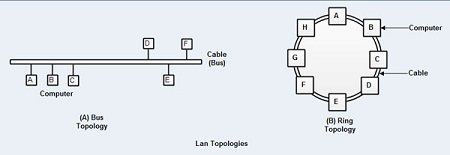
Bus Topology
• Bus topology is shown in Fig. In this topology at any instant only one computer acts as master and it is allowed to transmit (broadcast). The others are supposed to listen.
• If two or more machines want to transmit simultaneously then an arbitration mechanism has to be used for resolving the conflict.
• It is possible to have a centralized or distributed type arbitration mechanism.
• The most popular example of bus topology is Ethernet (IEEE 802.3). It has a decentralized control and it operates at 10 or 100 Mbps.
• Computers on Ethernet can transmit whenever they want. If collision of their packets takes place, then they wait for a random time and retransmit their packets.
Ring Topology
• This is another broadcast topology.
• In a ring each bit propagates around on its own without waiting for the rest of the packet to which it belongs.
• Since it is a broadcast system, some rules are essential for arbitrating the simultaneous access to the ring.
• An example of ring based LAN is IEEE 802.5 (IBM token ring) operating at 4 and 16 Mbps.
Static and dynamic broadcast networks:
• The broadcast networks are further classified into two types namely,
1. Static networks and
2. Dynamic networks.
• This classification is based on how the channel is allocated.
• In static allocation, each machine is allowed to broadcast only in its allotted time slot.
• But static allocation wastes the channel capacity when a machine does not want to transmit in its allotted time slot.
• Hence most of the systems try to allocate the channel dynamically i.e. on demand.
LAN Applications and Benefits
LANs are used almost exclusively for data communications over relatively short distances such as within an office, office building or campus environment. LANs allow multiple workstations to share access to multiple host computers, other workstations, printers and other peripherals, and connections to other networks. LANs are also being utilized for imaging applications, as well. They are also being used for video and voice communications, although currently on a very limited basis.
LAN applications include communications between the workstation and host computers, other workstations, and servers. The servers may allow sharing of resources. Resources could be information, data files, e-mail, voice mail, software, hardware (hard disk, printer, fax, etc.) and other networks.
LAN benefits include the fact that a high-speed transmission system can be shared among multiple devices in support of large number of active terminals and a large number of active applications in the form of a multi-user, multi-tasking computer network. LAN-connected workstations realize the benefit of decentralized access to very substantial centralized processors, perhaps in the form of mainframe host computer and storage capabilities (information repositories). Additionally, current technology allows multiple LANs to be inter-networked through the use of LAN switches, routers and the like.
Disadvantages of LANs include concern for security of files and accounts.
LAN Advantages and Services
A LAN has the following advantages:
- • They work on higher operating speed than WAN and MAN.
- • They suit the requirements of a specific organization.
- • They are easy to install and maintain.
- • They exist as connected (wired) and wireless configurations.
LAN can provide the following services. They are:
File-based services Transfer of files from one node to another within the LAN area. For example, in a typical LAN used for local banking, the file containing the detailed transactions of a specific customer is transferred form sever to the client, whenever new transactions are made on behalf of the customer. It also provides efficient ways of storing and retrieving the data. When multiple copies of the same file exist, it provides necessary synchronization in updating the files. LAN also provides backup for the critical data so that safe recovery is possible when a failure occurs. It also provides data encryption facility to control the access to certain data to only selected persons.
Print services There can be one or more printers, modems, and fax machines attached to a LAN and used by applications. A number of clients can share these devices. Print services allow many clients to safely share printers and other such devices. All modem LANs provide these services.
Application-based services Applications run on a client may require higher computational capabilities. Servers are more powerful than the clients. In a LAN, more than one client can share the computational power of a server. Application servers are good examples for this.
Mail and message-based services Electronic-mail is an important service used for exchanging information between people on a network. Mails can be stored or forwarded to another user. Many free mail servers are available on the Internet to provide free mail services to its clients.
Database services Storing and retrieving of data in databases is another requirement of a client to control and manipulate the data. Database servers are the most popular ones that service the need of clients.
Distributed data services When data is distributed, it is possible for more than one client system to share the data. Though the databases appear physically distributed, there is a single logical view given by the database server. There are so many issues involved in sharing a single file by more than one client. Consistency issue is very seriously tackled when updating shared files.
Remote services Linking a LAN with a remote computer or a mainframe is another service required.
This feature is used to access remote databases available in large mainframes.
Characteristics of a LAN
A LAN can be characterized by means of hardware and software components and a set of protocols.
Hardware components of a LAN are:
The Server
Server is a computer that provides services to other computers (workstations or clients) on the network. The primary goal of a LAN server is data management. It stores, retrieves, and protects the data. A server also sends data to the requesters on the network and also to authorized remote users. The type and configurations needed for the server, depends mainly on the purpose for which the LAN is being constructed. Servers may be classified, based on the type of service they provide. A single server may provide a number of services also. The following are the list of servers categorized, based on the type of service.
File server and disk server A file server makes the disk storage space (in the order of several Gigabytes), to various client PCs. The file server satisfies the request for data from application programs running in client workstations. It also keeps the consistency of data when more than one client makes simultaneous data requests. In a LAN, working with a file server, all application running in a workstation may request for a file with involving the local operating system. The workstation sends its file request to the server and the server processes the request and sends the required file directly to the workstation.
Disk servers are similar to file servers. The difference is that, in a file server when an application running in a workstation requests for a specific file, the local operating system, running on the workstation interacts with the file server and gets the information required. In a disk server, the application can directly access the required file without the intervention of the local operating system.
Database server These servers are a subset of the file server category. They provide access to huge databases for clients. Database information is stored in hard disk storage or CD ROM or optical disk drives. It contains the DBMS, which is more sophisticated than the basic file I/O access method. DBMS eliminates data redundancy and allows the user, transparent data distribution. The database server extracts only the relevant data and passes it to the requesting client, rather than passing the entire file like a file server.
Print server Every LAN has one or more printers shared by all the nodes or workstations. The role of a print server is to collect the information from several workstations, store them on the disk and send it to the printer. This processing is known as print spooling. Print services become a part of the file server nowadays. In many LAN architectures, any PC on the LAN can act as a print server.
Backup server Such servers provide backup in case the main server fails. Every network must have a back up server to keep all the information safe. Periodically, these servers must be updated so that reliability can be improved.
Gateway server A gateway server is used to provide connectivity to other networks. The GIAS (Gateway server of VSNL, India) is a gateway server, which provides connectivity to all other networks on the Internet for the Indian segment of the Internet. A gateway server also provides connectivity to dissimilar networks.
Communication server Communication servers are more diverse than the other servers. The main functions of a communication server are linking client workstations on the LAN with mainframe computers, sharing a pool of modems among the client stations, and communicating with other LANs as well.
Examples of the most popular LAN servers are Novell Netware LAN Server, Microsoft Windows NT Server or Windows 2000, IBMOS2 Server, etc.
Workstations
Workstations or nodes are the clients that use the services provided by the network server. Workstations are loaded with special software to interact with the server to access the services. Examples of workstations include the Microsoft Windows NT workstation, Windows 2000 workstation, IBM workstation, Sun workstation, etc.
The Transmission Media for LAN
Various transmission media are used for constructing a LANs. The most popular among them are twisted pair, coaxial cable, or optical fibers. LANs operated with any such transmission media is known as wired LAN. LANs can also be constructed without a transmission media or cable. Such LANs are known as wireless LANs.
Communication Equipments
Repeater A repeater operates at layer-I. It has just enough intelligence to find out the layer-l incoming signals are and then send out a clean stream of signals built from scratch. Noise is eliminated from the signals in this manner. A repeater has one incoming and one outgoing line. It extends the distance that a signal may be sent over a transmission media.
Hub A hub is a multi-port repeater. Any incoming signal is repeated on all other outgoing lines. A hub functions at layer-I.
Bridge A bridge has more intelligence than a hub or repeater. This device separates two segments of a single LAN. A bridge operates at layer-2 by looking at the destination address in the frame header. Consulting a table, the bridge will determine if the frame needs to pass on to the other segment. Only certain frames may pass those with the correct MAC address.
Switch A switch is a multi-port bridge. It performs its functions at layer two. It looks at MAC layer addresses just like a bridge, consults a table, and determines if a frame needs to be sent on one of the attached lines. Multiple connections can occur through a switch simultaneously as long as they don’t compete for the same line. A switch, just like a bridge, does not divide a LAN into two LANs. It merely reduces unnecessary traffic on LAN segments.
Router A router is more intelligent than bridges and switches. It functions at layer-3. At layer-2 all incoming frames are checked for errors and then they are delivered to layer-3. A layer-3 datagram has an address that permits it to be sent across internet works (interconnected networks). This requires a single global addressing scheme. The router finds the layer-3 address and consults a table that it keeps. There the router will learn which attached line to send the datagram on. A router provides facilities to the stations on the LAN, to access other networks.
 Dinesh Thakur holds an B.C.A, MCDBA, MCSD certifications. Dinesh authors the hugely popular
Dinesh Thakur holds an B.C.A, MCDBA, MCSD certifications. Dinesh authors the hugely popular