In today’s modern telecommunications, the need to expand networks is rapidly growing. While a LAN can cover most communication and resource sharing needs within a campus or company, WAN connectivity allows users and organizations to take more significant advantage of services such as the Internet, e-commerce, and videoconferencing.
WAN is the acronym for, Wide Area Network and refers to a network used to connect different equipments from remote areas. Typically a WAN consists of a series of switching devices interconnected. A WAN is also a remote access network that connects “sites” across a large geographic area. Wide Area Networks (WANs) connect larger geographic area, such as New York, Canada, or the world. The geographical limit of WAN is unlimited. Dedicated transoceanic cabling or satellite uplinks may be used to connect this type of network. Hence, a WAN may be defined as a data communications network that covers a relatively broad geographic area to connect LANs together between different cities with the help of transmission facilities provided by common carriers, such as telephone companies. WAN technologies function at the lower three layers.
There are a large number of transmission services used to support WAN communications, all of them using hardware components that connect to different LANs. For connected users, all those services and components work together (a WAN system) to create the illusion of an extensive virtual network (the WAN cloud). Traditionally, WANs were implemented using one of the following technologies: circuit switching (ISDN, Dial-up, POTS, DDR, SW-56) and packet switching (X.25); although lately, frame relay (Frame Relay) and cell relay (Cell Relay or ATM) techniques use as a solution, both derived from packet switching and offering fast packet switching.
The objective of a WAN is to allow access to critical data and applications to users located in other parts of a city or other cities, even abroad. LAN interconnection is needed to achieve more efficient communications between dispersed users, as well as to achieve higher bandwidth for image and video applications. All this is to be achieved with proper administration and cost control, as well as allowing adequate growth or expansion.
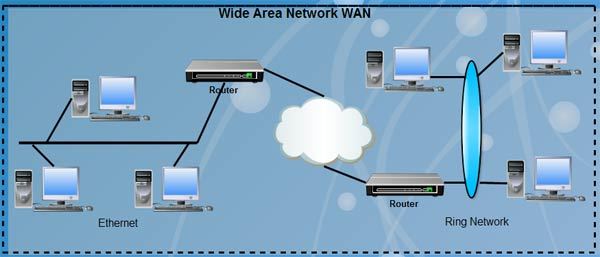
WAN is composed of a number of autonomous computers that are distributed over a large geographical area. LAN can be extended across large distances using Satellite Bridge but still this cannot accommodate many computers arbitrarily. WAN must be scalable to long distances and many computers. Therefore, network must replace shared medium with packet switches to span long distances or many computers. Each switch moves an entire packet from one connection to another. This mechanism is called packet switching. These switches are nothing but a small computer with network interfaces, memory and program dedicated to packet switching function. These packet switches may connect to computers and to other packet switches, typically high-speed connections to other packet switches, lower speed to computers. These packet switches can be linked together to form WANs. WANs need not be symmetric or have regular connections, i.e. each switch may connect to one or more other switches and one or more computers. 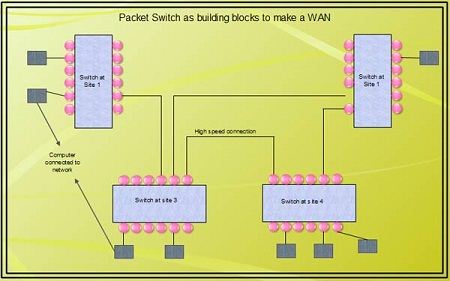 Data delivery from one computer to another is accomplished through store and forward technology. Packet switch stores incoming packet and forwards the packet to another switch or computer that has internal memory. Therefore, this can hold a packet in queue if outgoing connection is busy.
Data delivery from one computer to another is accomplished through store and forward technology. Packet switch stores incoming packet and forwards the packet to another switch or computer that has internal memory. Therefore, this can hold a packet in queue if outgoing connection is busy.
• When a network spans a large distance or when the computers to be connected to each other are at widely separated locations a local area network cannot be used.
• A wide area network (WAN) must be installed. The communication between different users of “WAN” is established using leased telephone lines or satellite links and similar channels.
• It is cheaper and more efficient to use the phone network for the links.
• Most wide area networks are used for transferring large blocks of data between its users. As the data is from existing records or files, the exact time taken for this data transfer is not a critical parameter.
• Another example of WAN is an airline reservation system. Terminals are located all over the country through which the reservations can be made .
• It is important to note here that all the terminals use the same common data provided by the central reservation computer.
• Because of the large distances involved in the wide area networks, the propagation delays and variable signal travel times are major problems.
• Therefore most wide area networks are not used for time critical applications. They are more suitable for transfer of data from one user to the other which is not a time critical application. Wide area networks are basically packet switching networks.
• A WAN provides long distance transmission of data, voice image and video information over large geographical areas that may comprise a country, a continent or even the whole world.
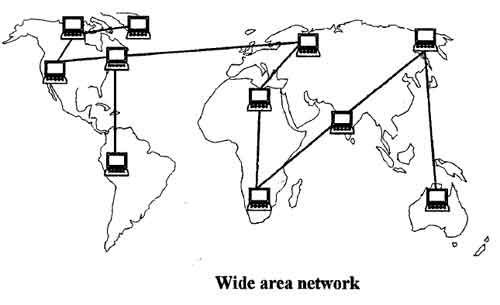
• WAN contains a collection of machines used for running user (i.e. application) programs. All the machines called hosts are connected by a communication subnet.
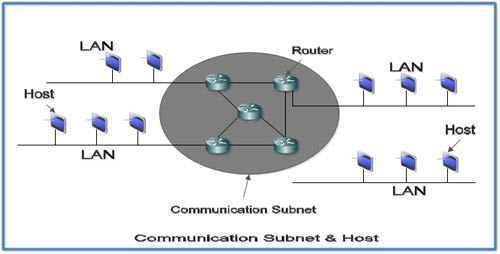
• The function of the subnet is to carry messages from host to host. The subnet consists of two important components; transmission lines and switching elements.
• Transmission lines move bits from one machine to another. The switching elements are specialized computers used to connect two or more transmission lines. When data arrive on an incoming line, the switching element must choose an outgoing line to forward them.
• The switching elements are either called as packet switching nodes, intermediate systems, data switching exchanges or routers.
• When a packet is sent from one router to another via one or more intermediate routers, the packet is received at intermediate router. It is stored in the routers until the required output line is free and then forwarded. A subnet using this principle is called a point to point, store-forward or packet switched subnet.
• WAN’s may use public, leased or private communication devices, and can spread over a wide geographical area. A WAN that is wholly owned and used by a single company is often called as an enterprise network.
• In most WANs the network contains a large number of cables or telephone lines each one connecting a pair of routers.
• If two routers which are not connected to each other via a cable want to communicate, then they have to do it indirectly via other routers.
Packet switching technologies such as Asynchronous Transfer Mode (ATM), Frame Relay, Switched Multimegabit Data Service (SMDS), and X.25 are used to implement WAN along with statistical multiplexing to enable devices to share these circuits.
WAN technologies work in the lower three layers of the OSI model and use the layered division approach for encapsulation, as do LANs, but the focus is primarily on the physical and data link layers. WAN standards typically describe the physical layer delivery methods and the data link layer requirements, including addressing, flow control, and encapsulation. WAN links usually operate at layer 2 level and convert LAN frame encapsulation, such as Ethernet or Token Ring, into WAN layer 2 frame encapsulation such as HDLC, PPP, X.25 or Frame Relay. WAN frame encapsulation varies according to the WAN technology used between networks connected by routers. The encapsulation of the link-layer places a header and final information in the package. The layer 2 network on a LAN is different from that of a WAN, and the router must perform the conversion between the two.
We’ll be covering the following topics in this tutorial:
Packet switched subnet
• When a packet is sent from one router to the other, via some intermediate routers, the packet received at each intermediate router is stored until the required output line is free.
• Once the line becomes free, the packet is forwarded.
• A subnet working on this principle is called as point to point or store and forward or packet switched subnet.
• If the packets are small and of same size they are called as cells.
Router interconnection topologies
• Fig. shows some of the possible router interconnection topologies in a point to point subnet.
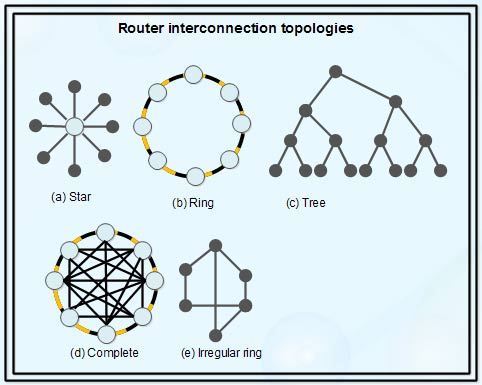
• The LANs have a symmetric topology while WANs have irregular topologies.
• The WAN s can also be formed using satellite or ground radio system. Satellite networks are inherently broadcast type so they are useful when the broadcast property is important.
Difference between WAN and LAN
With LAN additional expanses are rarely required once it is installed. With WAN, users must continue to pay a communication cost to their contracted common carrier.
• WAN is generally slower in transmission speed. Requesting the same level of speed as with LAN leads to a substantial increase in communication costs.
• The Satellite Bridge can extend LAN across large distances while in case of the WAN, it spans over a wide geographical area.
•LAN still can not accommodate arbitrarily many computers; WAN must be scalable to long distances and many computers.
Components of a Wide Area Network (WAN)
The network consists of DCE (switching computers) interconnected by high-speed rented channels (for example, 56 kbit / s lines). Each DCE uses a protocol responsible for routing data correctly and providing support to the computers and terminals of end users connected to them. The DTE support function (Terminals / user computers). The support function of the DTE is sometimes called PAD (Packet Assembly / Disasembly; assembly / disassembly of packages). For DTEs, the DCE is a device that isolates them from the network. The network control center (NCC) is responsible for the efficiency and reliability of network operations.
In many WAN networks, the subnet has two distinct components:
• Transmission lines.
• The switching elements.
Transmission lines (circuits, channels or trunks) move bits from one machine to another. The switching elements are specialized computers that connect two or more transmission lines. When the data arrives on an input line, the switching element must choose an output line to resend.
Although there is no standard terminology for designating these computers, they are called packet switching nodes, intermediate systems and data switching centers. It is also possible to simply call them routers.
A router sends traffic from the local network, through the wide area connection, to the remote destination. The router can be connected to both an analog line and a digital line.
Types of WAN Networks
• Switched by Circuits: Networks in which, to establish communication, a call must be made, and when the connection established, users have a direct link through the different segments of the network.
• Switched by Message: In this type of networks, the switch is usually a computer that is responsible for accepting traffic from the computers and terminals connected to it. The computer examines the address that appears in the header of the message to the DTE that should receive it. This technology allows recording the information to attend it later. The user can delete, store, redirect, or reply to the message automatically.
• Switched by Packages: In this type of network user data is broken down into smaller pieces. These fragments or packets are inserted into protocol information and run through the network as independent entities.
• Connection-Oriented Networks: In these networks, there is the concept of multiplexing of channels and ports known as virtual circuit or channel, because the user appears to have a dedicated resource, when in fact he shares it with others because what happens is that They serve bursts of traffic from different users.
• non-connection oriented networks: Datagrams calls, pass directly from the free state to the data transfer mode. These networks do not offer confirmations, flow control, or error recovery applicable to the entire network, although these functions do exist for each particular link.
Characteristics of a Wide Area Network (WAN)
• Channels are usually provided by telephone companies (such as the Indian Telephone Company itself), with a particular monthly cost if the lines rented, and a cost proportional to the use if they are regular switched lines.
• The links are relatively slow (from 1200 Kbit / s to 1.55Mbit / s).
• DTE connections with DCEs are generally slower (150 bit / s at 19.2 kbit / s).
• DTE and DCE are separated by distances that vary from a few kilometers to hundreds of kilometers.
• Lines are relatively prone to errors (conventional telephone circuits used).
 Dinesh Thakur holds an B.C.A, MCDBA, MCSD certifications. Dinesh authors the hugely popular
Dinesh Thakur holds an B.C.A, MCDBA, MCSD certifications. Dinesh authors the hugely popular